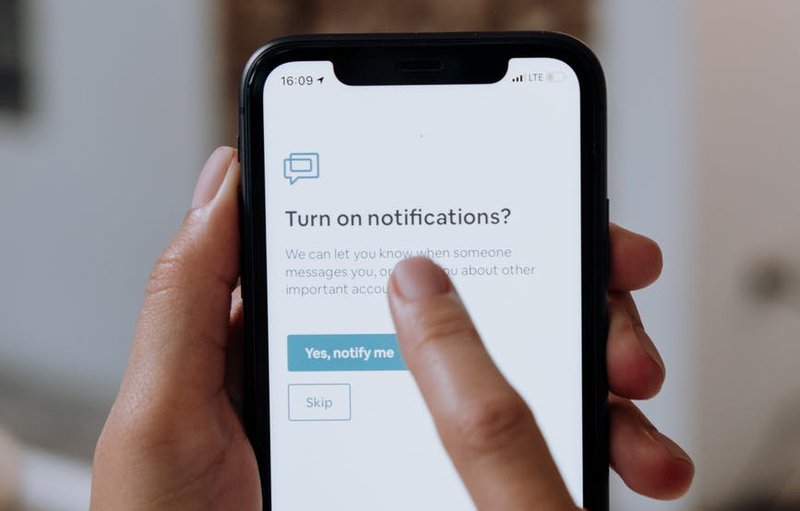
Are you looking for a fresh way to engage your users? Try reaching them with web push notifications. But sending web push notifications in bulk to all your users won’t get you the results you want. You need a clear strategy that suits your product/service and your target audience.
Usually, these notifications are actionable messages that are scheduled, customized, and relevant. Web push notifications offer you a smart way of driving engagement and holding the visitors to convert them to leads.
The road to making visitors opt-in for push notifications is often a bumpy one with no clear guideline.
To help you get through this, we’ve compiled a list of 20 tried and tested web push notification strategies that can boost your conversion rates steadily.
Web push notifications are messages or alerts sent to the devices of users from a website. These are also known as browser push notifications, as users need to have a browser to receive push notifications.
Web push notifications are quite popular in the e-commerce, media, publishing, and blogging industry. In fact, these sectors combine to make up 40% of all web push notifications senders.
Push notifications boast an average click rate of 10.3%, making them ideal for marketers looking to reach their customers in real-time.
Personalized opt-in prompts give the users a clear connotation of the type of notification they will be getting after they are opt-in. Hence, to make them opt-in, customize the opt-in prompt rather than using a standard one for everyone.
Additionally, this is an opportunity to add value to your notifications so that the subscribers don’t unsubscribe soon.
Segmenting your audience allows you to target specific audiences and send relevant notifications to them. Web push notification platforms track information that you can use for segmenting audiences.
The segmentation should be done based on the user’s device, geographic location, number of visits to the website, last visit, and so on.
The presentation of the notifications is also important. If your notifications aren’t tailored to each browser and device type, the notification headline or the body might get cut off. This gives off a sloppy look, which is certainly not the impression you want to create.
Personalizing the audience based on their device and the type of browser they are using will allow you to adapt your notification strategy accordingly.
Your click-through rates say a lot about the success of your web push notifications. If the subscribers are not clicking the notifications, you will have a hard time reaching the marketing goal.
Incorporating the action button will allow you to boost your click-through rates. Moreover, calls to action are an integral part of any marketing communications. It gives your subscriber an idea about the content along with making the path easy to do it.
Ecommerce stores can include, “Add to cart,” “Check out now”. Blog owners can add “Click here to know more”. CTAs like this can do wonders regarding enhancing your click-through rates.
Imagine receiving a push notification at 3 in the morning. Sounds annoying right? This is why your push notifications require optimization according to the user timezone.
Optimizing web push notifications according to the user timezone will allow you to send them at the perfect time, ensuring a great user experience.
Usually, web push notification campaigns are of two types: manual and triggered. Setting up a manual campaign is a cakewalk - Organize the campaign, pick the audience, and schedule it.
Triggered campaigns are different. They are a result of a user’s action on your website. Therefore, after setting up a campaign, you have to decide the right trigger to make it relevant.
The actions can include exiting the cart, visiting a specific page, or opting in for web push notifications. Trigger campaigns are immensely relevant, hassle-free, as well as efficient.
Notifications with dynamic elements, for example, the first name of the user are extremely efficient. You can include fallback texts as well if the custom attribute no longer exists for a specific user.
A/B tests are the most efficient marketing tactic to enhance campaign efficacy. It helps you to decipher what improvements you need to make to get more click-through rates.
A/B testing is an infallible way to enhance conversion rates and improve click-through rates. Instead of guessing, experiment with headlines, body texts, action buttons, and more.
However, don’t change the whole notification while conducting A/B tests. Slightly tweak it by using a different text font, or changing the headline, and so on.
This will help you to understand what is working best for your subscribers. Changing the elements drastically for each version will making it quite hard for you to grasp which is actually effective.
Integrating visual elements will make your notifications stand out. The best practice is to use customized icons. Along with your logo, an additional image will let the subscriber differentiate multiple campaigns.
For example, using a bulb icon for sending tips through notifications can be a simple differentiating tactic.
Welcome messages are a great way to add a personal touch to the communication. You can automate welcome messages to trigger right after a visitor subscribes to your web push notifications.
It lets you introduce your brand to potential customers. Moreover, you can educate the subscriber about the navigation of the platform along with highlighting special features. Welcome messages are an ideal way to guide new customers to have a seamless experience.
Before the opt-in appears, your visitors need to understand the benefits they will be getting from your platform. You can use trigger-based notifications to make sure you can push the opt-in prompt after the visitor has realized the benefits and is more likely to subscribe.
For example, e-commerce website owners can set the opt-in to trigger after a visitor browser several times or after viewing an item. Activities like this portray that the service you are offering is beneficial to the visitor.
If your website is related to a blog then you can customize the opt-in to appear after a visitor has read your posts. This makes sure that a visitor decides to opt-in only after going through your content.
Therefore, automating opt-ins to appear after a visitor spends a certain amount of time on the website or mobile app is an efficient method to add value to your notifications.
Analyze a buyer’s or visitor’s journey to identify which pages are performing best to increase conversion rates. You can adjust your opt-in strategy in a way that best fits the user’s experience on these pages.
Usually, customers of e-commerce websites track their shipments via mail or mobile app. This is the opportunity to take their permission for receiving web push notifications for knowing updates regarding shipments and other offers.
You can strategically set opt-ins to trigger on the checkout page. Instead of asking permission for push notifications, be a little diplomatic. Tell them that the push alerts would let them track their orders, get product recommendations, inform them about relevant information and promotional activities.
Moreover, you can ask permission for sending notifications regarding stock updates. This tactic will contribute to increasing the number of your customers.
Your opt-in messages notify the visitors or users why they should sign in to your notifications. Therefore, the permission texts should carry a brief image of the benefits they will be getting after they subscribe to your notifications.
However, the permission texts should differ according to the audience. You need to do customer segmentation to implement this. This would let you frame your texts catering to the interests of specific audience groups.
Convey the benefits of receiving web push notifications from you. Let the audience know that by subscribing to your opt-in messages, they can keep themselves updated about flash sales, discounts, and special offers.
To make people open to receiving alerts, you need to build a relationship of trust with them. Let them know that you are concerned for their privacy as well. Don’t forget to include that they can easily unsubscribe from the service.
The headlines of your notification should seem convincing enough to grab visitor’s attention. Be creative with the tone. Add some humor or a powerful message. The headline should be appealing to your target audience.
Web push notifications are being widely used by digital marketers. The side effect of it is that visitors are being pickier on which notifications to receive. Consequently, the click-through rates are decreasing.
But with the right approach, you can steadily increase your opt-in rate. To promote your notifications, you can utilize other channels like social media, emails, newsletters, and more.
You can inform users about the perks of receiving push notifications from your website by creating posts on social media or mentioning them in your newsletters.
The majority of traffic on any website is pulled to the homepage. Therefore, adding a call to action button on that page makes it easier to have people opt-in for your push notifications.
Set the CTA button on the top of the page to grab the visitor's attention. You can choose to A/B test the positioning and color of the CTA button to figure out which will work better.
Note that, since the CTA button will be attention-grabbing, it is important that the rest of the components are plain on that page. Such as the header and the footer. Otherwise, the page might look messy or cramped.
Bringing visitors to your website is not the only task that you should be focusing on. The main goal is to make them subscribe to your notifications along with converting them to customers.
Most of the time, visitors tend to leave the site without performing these activities. An exit-intent pop-up can be a savior in this regard. When a visitor is about to leave the site, you can use a pop-up to make them think twice.
These pop-ups can notify you about discounts, sales, offers, promo codes, vouchers, and more.
This technique will encourage visitors to sign-up for your web push notifications. Besides, it increases online visibility as well as contributing to the promotions of your products.
Incentives are an ethical and efficient way of luring in new customers. This not only is a way to convince people to subscribe but also a way to drive up your engagement figures.
The incentives can be ebooks, audiobooks, podcasts, exclusive articles, webinar invitations, discounts, and much more. Incentives should be provided to existing customers as well as potential customers. Because this is also an efficient way to keep the existing customers hooked.
Tracking conversion from web push notification campaigns is an absolute necessity. Ecommerce brands can track sales from a web push campaign.
Besides, setting up custom events as conversions is also helpful to track how a web push notification performs.
Increased CTR does not matter if the conversion rate is low. This means, there is a lot of room for improvement in your marketing activity.
Track conversion rates and make changes according to requirements to make the best of your marketing efforts.
Your approach to crafting web push notification strategies will depend on your brand and marketing goals. The list we’ve compiled for you includes 20 web push notification strategies that are fairly effective for all types of companies and brands.
To implement these strategies, you need to first understand your users, and then pick the strategies that work best for them. Monsy helps you capture your audience easily and grow your revenue by reaching them on multiple platforms.
Sign up today and get your web push notifications strategy up and running in no time!