Web Push Notifications are a commonly utilized communication channel by organizations to reach out to potential consumers, engage them, and increase conversions. They assist in the distribution of critical promotional and non-promotional content from the brand to customers.

However, with so many push notifications being delivered to them, consumers may grow irritated. The obvious question that comes to mind is: How Does One Create Effective Push Notifications? What are the best web push notification practices?
If you have the same questions, you’ve come to the right place.
We have worked with many websites and compiled some of the best practices for web push notifications. In this article, you will learn how to incorporate these strategies in your campaign and see an uplift in user engagements and conversion rates.
Table Of Contents
- What Are Web Push Notifications?
- Difference Between Web & App Push Notifications
- Who Can Send Web Push Notifications?
- Web Push Notifications Best Practices To Get More Engagement
- 1. Opt-In Customization
- 2. Optimize Your Web Push Notification Timing
- 3. Target Audience Segmentation
- 4. Keep It Short & Simple
- 5. Localize Notifications
- 6. Use Rich Media & Images
- 7. Use Precise CTAs
- 8. Personalize Your Push Campaigns
- 9. Add Urgency For Faster Conversions
- 10. Use A/B Testing For Your Web Push Notifications
- 11. Do Not Spam Your Users Notifications
- Conclusion
What Are Web Push Notifications?
Web push notifications are alerts that may be sent to a user's desktop or mobile web browser.
These are alert-style messages that show in the top or bottom right-hand corner of a desktop screen, depending on the operating system, or appear on a mobile device in a way similar to app push notifications.
Web push notifications appear on a user's desktop or mobile screen while the browser is open, regardless of whether the user is on the website.
Difference Between Web & App Push Notifications
To deliver web push alerts, all you need is a website that has web push code loaded. This implies that even if a company doesn't have an app, it may make use of many of the benefits of push notifications (real-time, customized, in-the-moment messaging).
On the other hand, app push notifications are transmitted by a code that is installed in the app.
Who Can Send Web Push Notifications?
Web Push Notifications may be used by any website that wishes to re-engage consumers and increase traffic. You don't need an app to receive push notifications. A push notification is a re-engagement channel that is delivered directly to the user's browser.
It’s best to use web push notifications for marketing purposes.
Use push notifications to keep users informed about forthcoming sales, products, and other information. Avoid utilizing push notifications for any transactional-related updates since the user cannot store them.
If you want to get started, we highly recommend going with Monsy. It is compatible with all devices and has the top-performing ad formats in the business.
Web Push Notifications Best Practices To Get More Engagement
1. Opt-In Customization
CTRs for web push notifications are an important measure since they show how many people were drawn to your alert and opted to click on it. However, convincing consumers to opt-in is critical to the success of your approach.
Getting the opt-in right for web push notifications may be the difference between increasing online conversions and being blocked by consumers. The way you send web push notifications has changed as a result of Google's latest Quieter Permission UI.
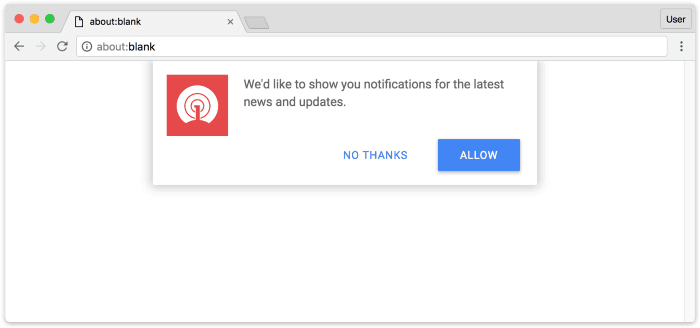
Two-Step Opt-In
The recommended practice for getting consumers to consent to your web push notifications is to employ a two-step opt-in. It not only enhances the user experience but also provides more context for why consumers should grant notification access.
It prevents your website from being forced to show a quieter permission prompt if too many users opt-out of Google Chrome's standard native prompt.
You may use a two-step opt-in template to help people understand why you're asking for permission to send them alerts in the first place. After the user agrees, you may display a pop-up that instructs them to manually opt-in for alerts.
Delayed Opt-In
When prompted for permission as soon as they arrive on the website, the majority of users either block or opt-out permanently. Because of the improper timing, the permission prompts become quieter.
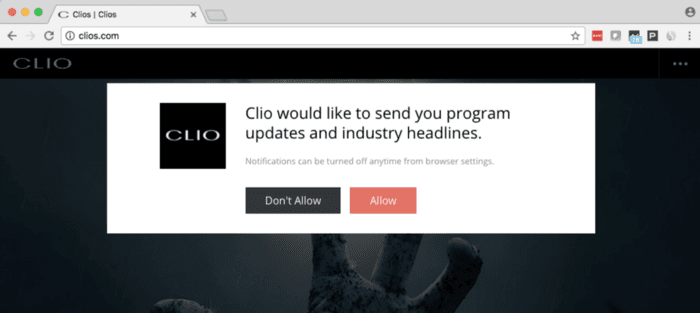
Improving user experience is one of the best methods to gain opt-in. After the consumer spends a particular amount of time on your website, add a delay and activate your opt-in screen. This will enhance your website's user experience by reducing rapid opt-outs.
Reminder Template
A large number of users may be automatically enrolled in the quieter permissions UI. Users will need some time to figure out how to re-opt-in to get web push alerts in this scenario.
A user can be prompted and guided through the process of activating permissions and electing to receive push notifications using an opt-in reminder template. Users who have already disabled opt-ins can be reminded through this template.
Bell Icon
The bell icon is a floating interactive and helpful button that allows your users to modify their notification permissions. When users click the bell symbol, they will be sent to either an opt-in screen or an instruction screen that will show them how to opt-in.
Seek Permissions
It's critical for marketers to get opt-in consent on the correct page — that is, the one with the greatest traffic and where consumers are most engaged.
If a firm asks for opt-in authorization on its home page but user engagement is highest on its product page, for example, push notification subscribers will be limited.
Marketers must figure out where the majority of traffic is going and request push notification approval on those pages. These could be the homepage, success page, or product page.
2. Optimize Your Web Push Notification Timing
For effective web push campaigns, the timing of your push notifications is critical. If you don't pay attention, you may end up with poor CTRs and people opting out of your alerts. Before sending your alerts, make sure you've taken care of the following two things:
Time Zones
Users frequently complain about alerts arriving at inconvenient hours, such as late at night or early in the morning. Nobody wants their phone to ring in the middle of the night while they are attempting to sleep or are already asleep.
Create a section based on user time zones to guarantee that your alerts are received at a time that is convenient for your users all over the world.
Periods Of High Activity
As a marketer, you want your push notifications to have the best possibility of engaging your consumers and generating high CTRs.
Every client has a regular schedule, which makes it challenging to get your alerts noticed and clicked at the appropriate moments. Knowing if your target audience is more active in the morning or evening might help you determine the best time to deliver web push notifications for more interaction.
You may target people when they are most likely to be engaged and click your alerts by optimizing your send times.
3. Target Audience Segmentation
In any marketing plan, segmenting your target demographic is crucial. Your user base may be segmented into target groups based on a variety of factors. You may work independently with each set of consumers and their interests using this strategy.
Sort your users into groups and give them appropriate alerts based on their behaviors or characteristics. Your segments should be based on the following criteria to get the most out of your web push notification campaign:
- Your users' browsing history.
- The users' purchasing history.
- Gender, city, nation, age, device, OS, and other user attributes.
4. Keep It Short & Simple
Always keep in mind that your consumers are bombarded with push notifications daily. Depending on the number of applications installed on their device, their notification center is inundated with notifications from various sectors. In this flurry, it's easy for your push alerts to get lost.
Keep your notification titles and descriptions brief and straightforward to cut through the clutter.
The lower the CTRs, the longer the notice header and content. To guarantee that the most amount of visitors interact and land on your website or product page, keep your notifications to 5–8 words in length.
5. Localize Notifications
Localization puts you one step ahead of the competition when it comes to customization. To provide a customized user experience, use location-based targeting.
Target users by their nation with smart segmentation and send web push notifications in their preferred or native language. This level of localization is critical for increasing CTRs and increasing client loyalty.
6. Use Rich Media & Images
It's possible that users will not always click on your alerts. In this situation, using images to convey your message helps you achieve your advertising objectives.
Adding photos to your notifications will make them more visually appealing and provide consumers with a context for what they're clicking on, as well as a better understanding of the notifications' purpose.
7. Use Precise CTAs
Checking your click-through rate is the greatest approach to determine the instant success of your web push notifications (CTR). It becomes tough to reach your marketing goal if your users do not click on your push notifications.
Incorporating a call to action (CTA) button into your alerts is one method to help boost your CTRs.
CTAs are essential in every aspect of marketing. Users must be urged to take action that is related to your objectives while they consume information. Giving your users a defined objective to achieve increases engagement and conversion rates.
8. Personalize Your Push Campaigns
Knowing and understanding your users' activities and habits is useless unless you can put the information to good use. When generating a push notification, make sure the message is relevant to your user.
Create more tailored campaigns with smart segmentation and unique characteristics that are more likely to resonate with your visitors and lead to a return visit to your website.
Setting up different custom characteristics allows for easy personalization. You may use them to include dynamic components in your alerts, such as a user's initial name, a product picture, and a link to the product page.
9. Add Urgency For Faster Conversions
Users will respond and act fast when they perceive a sense of urgency or shortage. Incorporate a sense of urgency into your alerts by stating how long the product/sale will be available. It optimizes the possibilities of conversion by increasing open rates.
Notification names that elicit a sense of urgency and excitement are more likely to be clicked, resulting in a high CTR. If there is a coupon code, you may also enter it in the same box.
10. Use A/B Testing For Your Web Push Notifications
Set up A/B tests to examine different aspects of your web push notifications. A/B testing is one of the most effective strategies to increase KPIs like click-through rates and conversion rates.
When it comes to web push subscribers, don't rely on guesswork - try different headlines, action buttons, body content, and more to see what works best.
A/B testing works best when only one piece is changed at a time. For example, test two different headlines while keeping the remainder of your notice the same. If one notice performs better than the others, you can be sure it's due to the headline change.
You won't be able to tell what sparked an increase in performance if you test several components at once.
11. Do Not Spam Your Users Notifications
This is perhaps the most important piece of advice on this list. Do not spam your users with notifications. Marketers who utilize a sophisticated web push funnel structure and often send bulk pushes risk bombarding their customers with notifications.
Spamming may have unfavorable consequences. Users may become annoyed by the constant buzzing of their phones' alerts and choose to either block or ignore them. Companies' push notification click-through rates will be reduced in the long term as a result of this.
Marketers may use frequency limiting to reduce the number of daily alerts they send to their customers. It may be configured to send any number of notifications at any time. It allows your business to be visible to customers without annoying them.
Conclusion
Always keep in mind that there is no one-size-fits-all solution. It's critical to keep your users in mind while developing your push notification strategy and to experiment with the names of your push notification campaigns regularly.
Experimenting with your content and discovering the perfect keywords that resonate with your visitors is also critical. You must adapt your strategy to changing trends.
Want to optimize your web push notifications and get a head start? Sign up with Monsy today!
Push notifications have become a popular marketing channel since their inception in 2009 for iOS. Shortly afterward, it was quickly adopted by all major operating systems. Since then, push notifications have been at the forefront of reaching audiences with bite-sized updates for over a decade.

The wide OS support for push notifications also means it can be tricky to design push notifications for each of these platforms.
In this article, we are going to cover what push notifications are and how to design them. You will receive some valuable insight that will help you understand the design of a push notification by “dissecting its anatomy”.
So if you are a product owner and/or a designer trying to craft the perfect push notification to reel your readers in, then you’ve come to the right place.
Table Of Contents
- What is a Push Notification?
- Anatomy of Push Notifications
- Web Push Notifications
- Mobile Push Notifications
- Advantages & Disadvantages of Push Notifications
- Tips For Making The Most Of Push Notifications
- Push Notifications Tip #1: Keep it Short & Direct
- Push Notifications Tip #2: Use The Right Tool
- Push Notifications Tip #3: Figure Out The Perfect Amount Of Notifications To Send
- Final Thoughts
What is a Push Notification?
Push notifications are short, clickable messages that let businesses interact with their customers on mobile and desktop devices. They are commonly used to provide the most up-to-date information, special offers, and promotions, as well as breaking news and live event updates.
Push notifications are permission-based and can be issued by an app or a website. The subscriber receives push notifications on their device once they have registered to the alerts, allowing them to remain up to speed with the latest information.
Even though app push notifications have been available for over a decade, different types of push notifications including web and Facebook Messenger alerts are still relatively young, despite that they have been greatly successful. They are commonly used in the marketing stack to make sure no aspect of audience engagement goes unnoticed.
Anatomy of Push Notifications
Web Push Notifications
Web push notifications appear different to users based on the operating system and the browser they are using. Here’s a breakdown of how push notifications look like in each of them.
Mac-Chrome (Catalina)
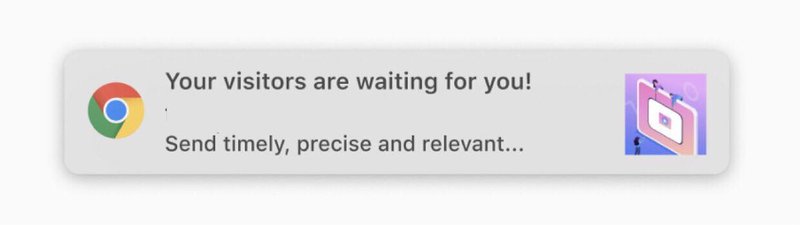
a. Browser Icon: Chrome icon. This can’t be changed.
b. Title: Restricted to 20-40 characters.
c. Domain: Website user is subscribed to. Can’t be changed.
d. Content: Restricted to 20-80 characters.
e. Icon: 192x192 or larger. PNG, JPG, GIF (not animated).
Character limitations vary based on whether or not an icon is present and which characters are utilized. Two action buttons are also supported in Chrome for macOS.
Mac-Firefox (Catalina)
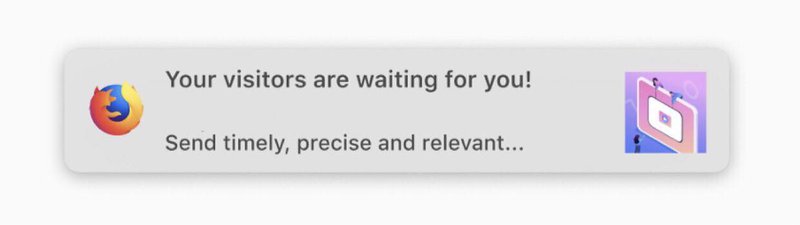
a. Browser Icon: Firefox icon. This can’t be changed.
b. Title: Restricted to 60-80 characters.
c. Domain: Website user is subscribed to. Can’t be changed.
d. Content: Restricted to 20-80 characters.
e. Icon: 192x192 or larger. PNG, JPG, GIF (not animated).
Mac-Safari (Catalina)
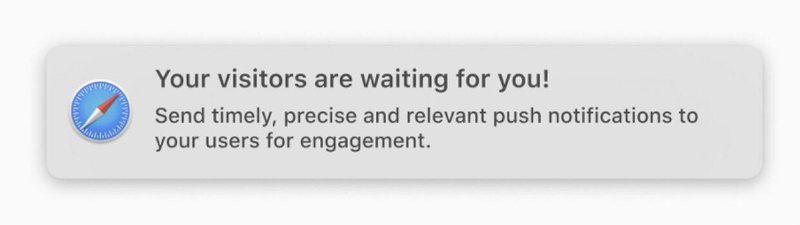
a. Icon: This is set once and can’t be changed per individual message. Must be 256x256. PNG, JPG, GIF (not animated).
b. Title: Restricted to 40 characters.
c. Content: Restricted to 90 characters.
It's worth noting that Safari lacks a browser icon. It also doesn't show the domain.
Mac-Chrome (Big Sur)
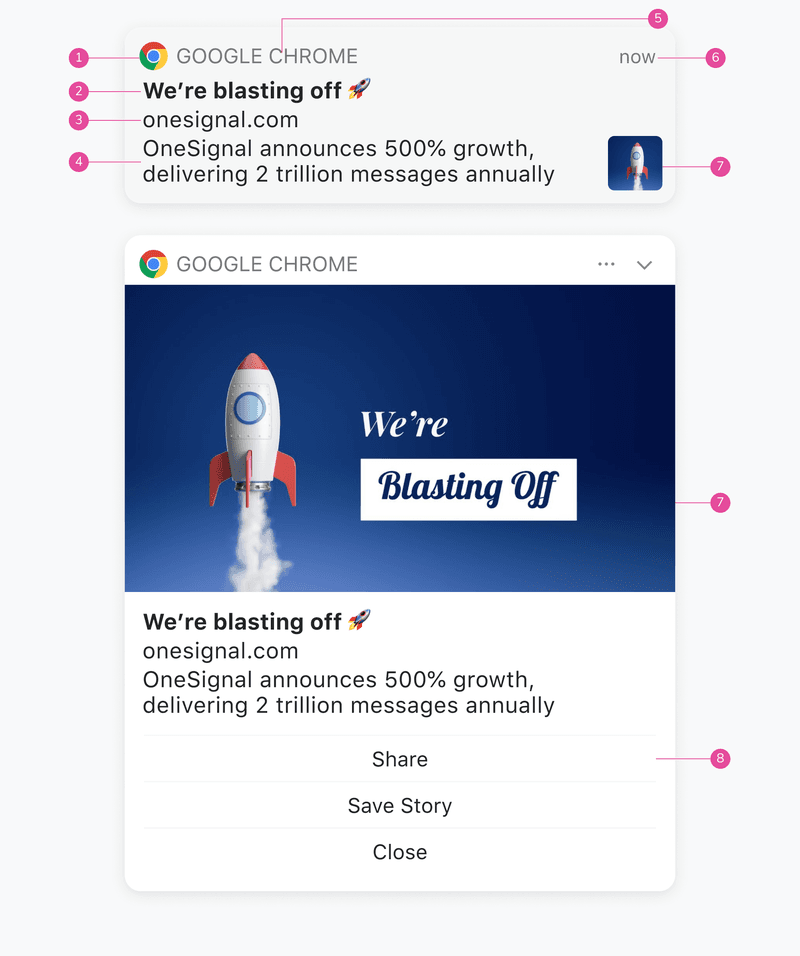
a. Browser Icon: Chrome icon. This can’t be changed.
b. Title: Restricted to 60-80 characters.
c. Domain: Website user is subscribed to. Can’t be changed.
d. Content: Restricted to 120-150 characters.
e. Browser: Can’t be changed.
f. Time Stamp: When the message was received.
g. Icon: 192x192 or larger. PNG, JPG, GIF (not animated). Enlarges when expanded.
h. Action Buttons: Supports up to 2 buttons.
Character limitations vary based on whether or not an icon is present and which characters are utilized. The primary differences between macOS Big Sur and previous versions are that messages may be enlarged with a bigger icon, and the browser icon is smaller, allowing for more content.
Mac-Firefox (Big Sur)
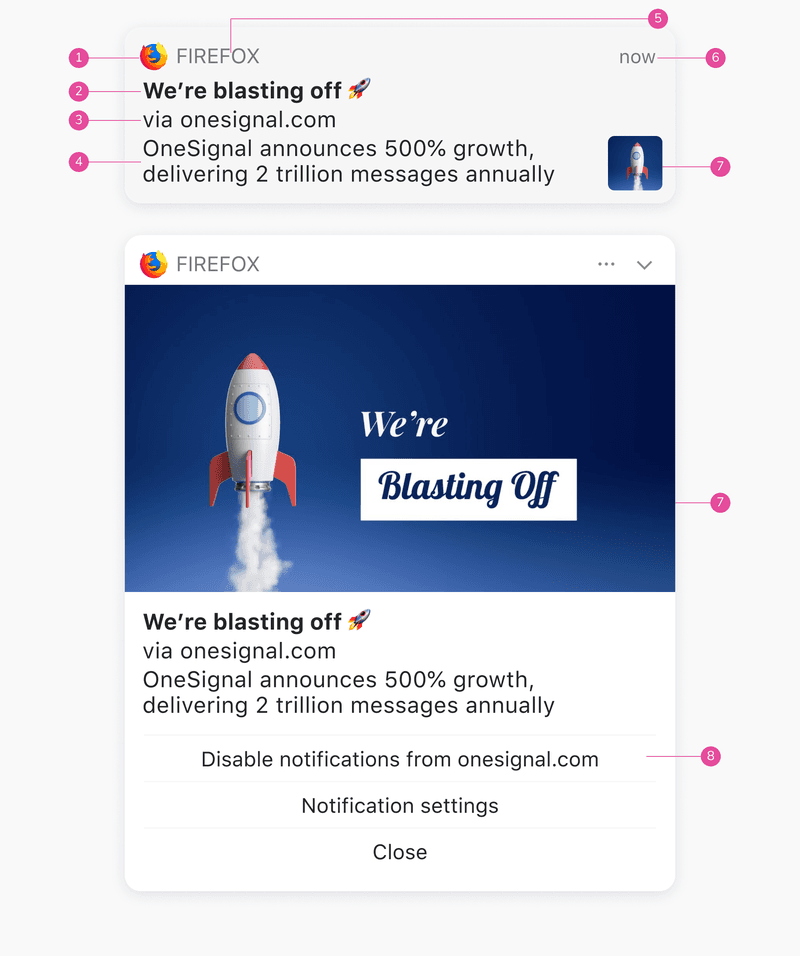
Browser Icon: Firefox icon. This can’t be changed.
Title: Restricted to 60-80 characters.
Domain: Website user is subscribed to. Can’t be changed.
Content: Restricted to 120-150 characters.
Browser: Can’t be changed.
Time Stamp: When the message was received.
Icon: 192x192 or larger. PNG, JPG, GIF (not animated). Enlarges when expanded.
Action Buttons: These cannot be customized for Firefox.
Character limitations vary based on whether or not an icon is present and which characters are utilized. The primary differences between macOS Big Sur and previous versions are that messages may be enlarged with a bigger icon, and the browser icon is smaller, allowing for more content.
Mac-Safari (Big Sur)
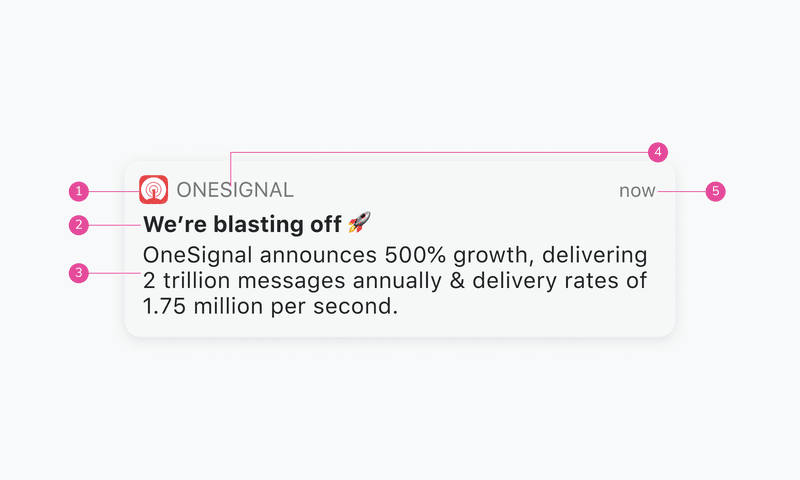
a. Icon: This is set once and can’t be changed per individual message. Must be 256x256. PNG, JPG, GIF (not animated).
b. Title: Restricted to 60-80 characters.
c. Content: Restricted to 120-150 characters.
d. Website Name: Can't be changed.
e. Time Stamp: When the message was received.
Windows-Chrome
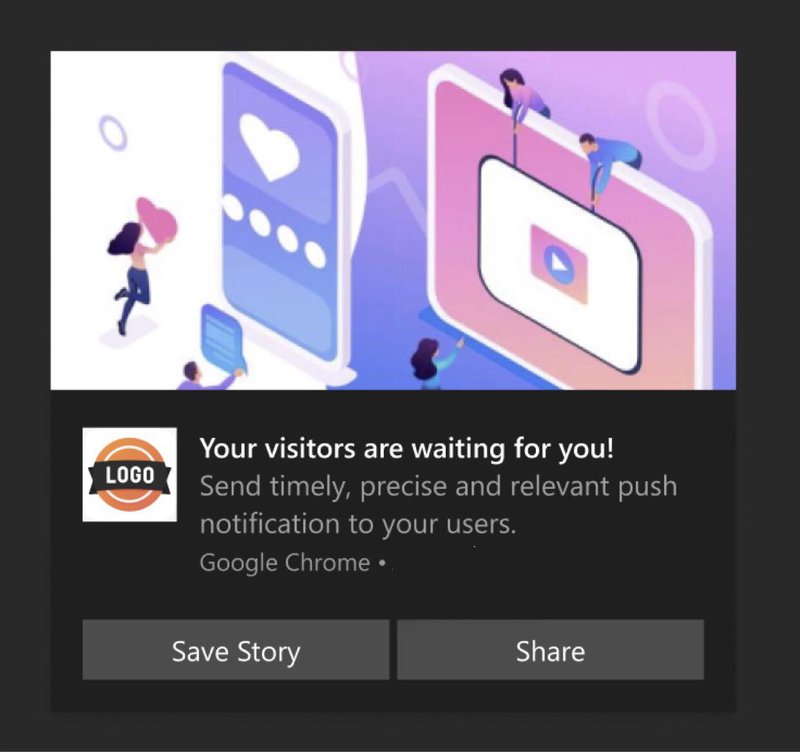
a. Icon: Logo, this can be changed. Needs to be square. Preferable 192*192 or large. Format supported JPEG, PNG, or GIF(not animated).
b. Title: Restricted to 60 characters.
c. Domain: Website user is subscribed, this can’t be changed.
d. Content: Restricted to 120 characters.
e. Browser Name: Chrome, can’t be changed.
f. Image: Needs to be a 2:1 ratio. Preferable 360*180. Format supported - JPEG, PNG, or GIF(not animated).
g. Action Buttons: Supports 2 action buttons.
Windows-Firefox
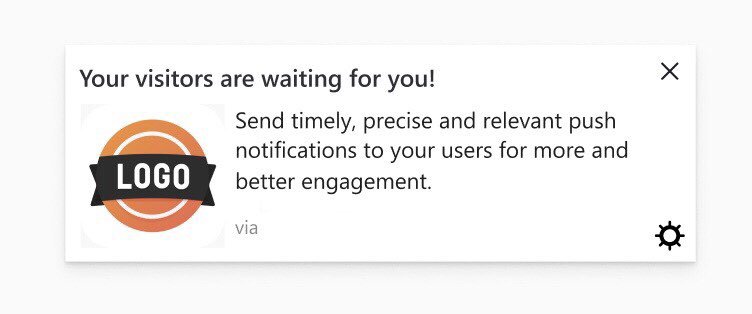
a. Icon: Logo, this can be changed. Needs to be square. Preferable 192*192 or large. Format supported JPEG, PNG, or GIF(not animated).
b. Title: Restricted to 40 characters.
c. Domain: Website user is subscribed, this can’t be changed.
d. Content: Restricted to 140–190 characters.
e. Settings: Can’t be changed or replaced.
Windows-Edge
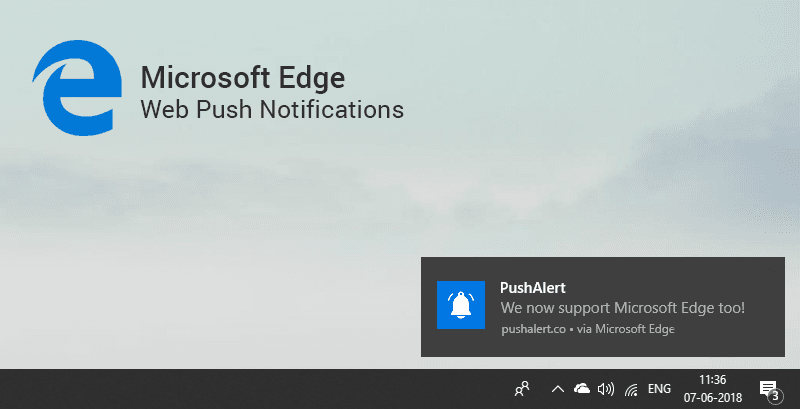
a. Title: Restricted to 40 characters.
b. Icon: 192x192 or larger. PNG, JPG, GIF (not animated).
c. Browser: Can't be changed.
d. Content: Restricted to 140-190 characters.
e. Domain: Website user is subscribed to. Can’t be changed.
Android-Chrome
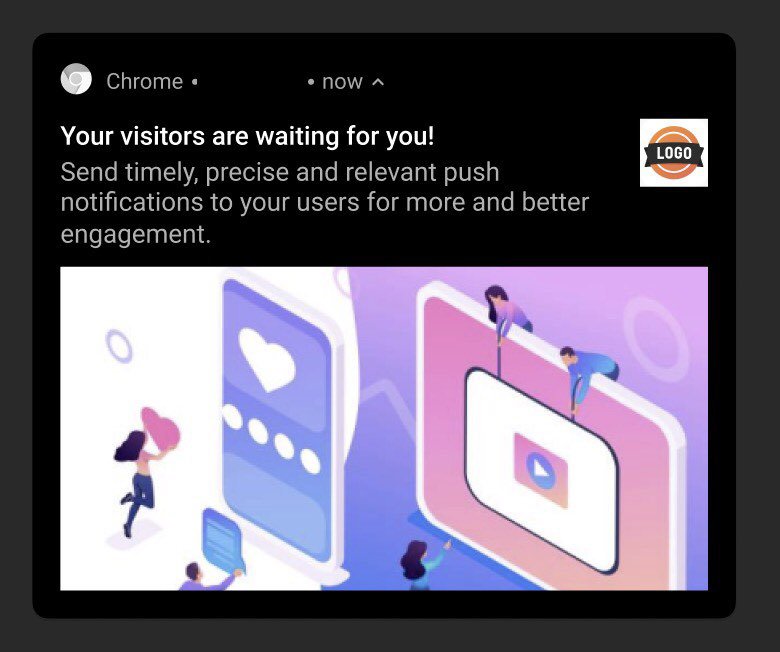
a. Browser Icon: Chrome, must be white with a transparent background. This can’t be changed. Needs to be square. Preferable 72*72 or large. Format supported PNG.
b. Logo Icon: Logo, this can be changed. Needs to be square. Preferable 192*192 or large. Format supported JPEG, PNG, or GIF(not animated).
c. Title: Restricted to 50 characters.
d. Domain: Website user is subscribed, this can’t be changed.
e. Content: Restricted to 150 characters.
f. Large Image: This is open to exploring. You can put the image as per the context of the notification. Needs to be a 2:1 aspect ratio. Preferable 1024*512. Format supported PNG, JPG, GIF (not animated).
g. Time Stamp: When the message was received.
Mobile Push Notifications
Compared to web push notifications, mobile push notifications are less diverse in appearance. Here’s how push notifications look like on two major mobile platforms - Android and iOS.
Native-Android
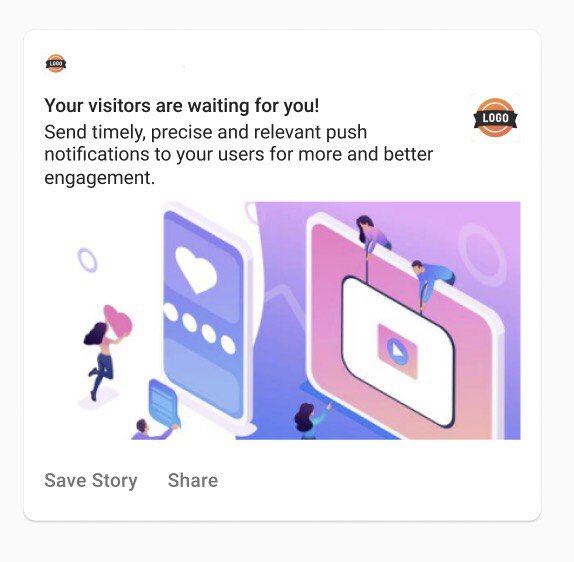
a. Small Icon: Logo, must be white with a transparent background. This can be changed. Needs to be square. Preferable 24*24–96*96 to fit all device sizes. Format supported - PNG.
b. Logo Icon: Logo, this can be changed. Needs to be square. Preferable 192*192 or large. Format supported JPEG, PNG, or GIF(not animated).
c. Title: Restricted to 50 characters.
d. App Name: This can’t be changed.
e. Content: Restricted to 150 characters.
f. Large Image: This is open to exploring. You can put the image as per the context of the notification. Needs to be a 2:1 aspect ratio. Preferable 1440*720. Format supported - PNG, JPG, GIF (not animated).
g. Action Buttons: Supports up to 3 actionable buttons.
h. Time Stamp: When the message is received.
Native-iOS
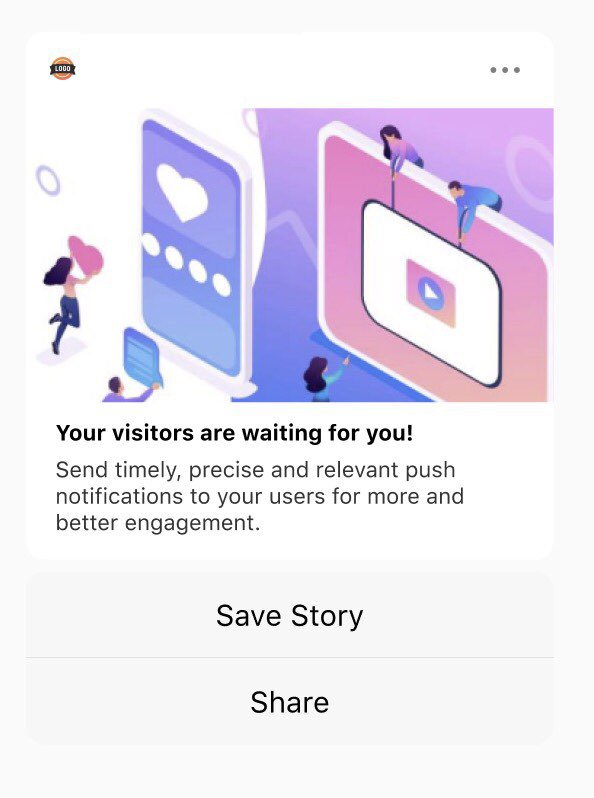
a. App Icon: Logo, this can’t be changed. Needs to be square. IOS uses the app’s default icon.
b. Title: Restricted to 25-50 characters.
c. App Name: This can’t be changed.
d. Content: Restricted to 150 characters.
e. Large Image: This is open to exploring. You can put the image as per the context of the notification. Needs to be a 1:1 aspect ratio. Preferable 1024*1024. Format supported - PNG, JPG, GIF, MP4, MP3, WAV.
f. Action Buttons: Supports up to 4 actionable buttons.
g. Options: The 3 dot option can’t be changed.
A subtitle is also supported on iOS. Note that, unlike Android, iOS does not presently allow web push.
Advantages & Disadvantages of Push Notifications
Push notifications offer a ton of advantages that enable you to engage more viewers. Even still, they may prove to be counter-productive and reduce engagements. Here are some of the pros and cons of Push notifications.
Pros
- Higher Visibility - Push notifications are customized alerts that appear in the corner of a user's browser window, making them extremely visible.
- Higher Conversion Rates - Push notifications have a 7X higher CTR than emails due to their high exposure.
- Optimized - Push notifications and their opt-in options may be tailored to fit the style and theme of a website. They are sent immediately and can also be scheduled for delivery at a later time.
- Reliable Revenue Source - Push notifications not only increase website traffic but also increase ad click-through rates. More and more media businesses are turning to this new stable revenue source, which allows you to monetize your 100% owned audience (subscribers).
Cons
- Interruptive & Annoying - Push notifications are sent in the same way as a pop-up ad, which makes them annoying. While this may work for a company that has clearly established when it will send alerts, it does not always provide a pleasant user experience.
- May become Spam - According to recent research, users receive about 80 alerts each day on average, which is staggering. Imagine your phone blowing up, only to realize you’ve received a dozen notifications about a topic you have no interest in. Annoying, right? Push notifications, which are typically one of the best methods to keep your loyal consumers engaged, must be used responsibly by businesses.
Tips For Making The Most Of Push Notifications
Since you’ve come this far, we can assume that you’ve gained a rudimentary understanding of what a push notification is and how to design one. Now before you get started crafting the perfect push notification, here are some tips to help you along.
Push Notifications Tip #1: Keep it Short & Direct
Making a push notification that truly signifies something is an art. You'll want to utilize a brief, direct message that offers people something to interact with. Good push notifications should do the following:
- Convey an interesting message to the user in a concise way.
- Allow the user to learn more while keeping in mind that many people will never look past the initial message.
- Remind the user of the app from which the message originated (for customer loyalty and branding).
Push notifications should never be longer than the available screen space. Users can receive notifications on their phones (in various places), wearable devices (which take up less space), or desktop computers (larger space). You should design and compose the notification's text using the shortest space possible.
Push Notifications Tip #2: Use The Right Tool
Picking the right tools to craft your push notification campaigns is a crucial step. It can help you optimize the performance of your campaigns easily and get maximum conversions.
When it comes to push notification tools designed for publishers, Monsy is a no-brainer. It allows you to easily capture your audience, and effectively market to them to grow your revenue across all platforms.
With Monsy, you’ll be able to earn more with Push Notifications, which take up little space on your website yet provide immediate revenue and compliment other placements.
You can boost your revenue with a simple straightforward banner that floats on either side of the page. This placement works on both mobile and desktop, allowing publishers to make more money.
Monsy works for all tiers and devices. It has the best results on mobile with the highest CTR and also is the top-performing ad for all GEO. Monsy truly is the one-stop solution to all your publishing needs.
Push Notifications Tip #3: Figure Out The Perfect Amount Of Notifications To Send
An excessive number of alerts may be a dealbreaker for your users. However, if you send out too few alerts, the user may forget about your app or website. You'll need the perfect blend.
The best notifications are those that are welcome by the subscribers - such as, a reminder or breaking news.
Allowing consumers to personalize their push notification settings is an important aspect of the design. Users are less likely to be irritated by the outcome if they can control when and how many messages they receive.
Final Thoughts
Push notifications are one of the finest ways to engage your audience and increase your conversion rates. Hopefully, you now have an understanding of the inner workings of a push notification and how to craft the perfect one for your business and viewers.
However, it won’t matter how perfect your notification is if it’s sent out at the wrong time.
This is the final tip we have for you - time your notification right. If your notifications are sent out at a time when your audience isn’t paying attention, it’ll most likely be ignored. To avoid this issue, use Monsy to optimize your push notifications and grow your revenue by 85% with our top-performing ad formats.
Get started with Monsy today!
What do your regular breakfast and successful marketing strategies have in common?
The best ones involve variety.
Give it a thought. As a blogger, to be successful with marketing, you must employ different methods, tactics, and test strategies to determine what works best for your business. You can’t just go all-in on one thing.
So what can you do to diversify your marketing strategy?
Simple, use Web Push Notifications.
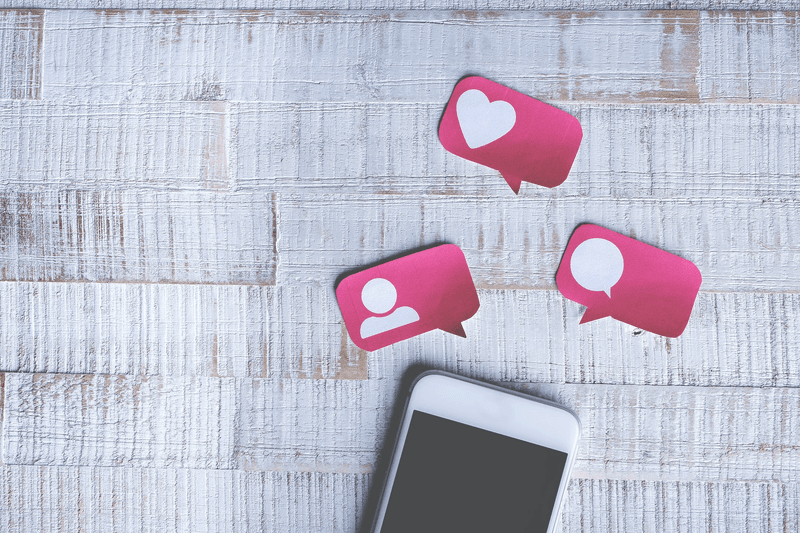
Not only do push notifications let you communicate updates to your audience, they enable you to drive traffic to your website or landing page, build your audience, and grow your business. Plus, they work great in tandem with email marketing.
Table Of Contents
- What are Web Push Notifications?
- Web Push Notifications Vs In-browser Notification Vs Mobile Push Notification
- Who Should Use Web Push Notifications?
- 10 Reasons why bloggers need Web-based Push Notifications
- 1. Drive More Traffic To Your Website And Re-engage With Your Readers
- 2. Communicate instantly with your readers
- 3. Yield better response than any other marketing channel
- 4. Make it easier for a reader to opt-in compared to email
- 5. Make it easy to track subscriber behavior on your site
- 6. Offer a cost-effective alternative to building an app
- 7. Utilize the opportunity to trigger sensitive data
- 8. Utilize the limited time of your audience
- 9. Save time
- 10. Adblock and cookies are no longer a problem
- How frequently should you send your Web Push Notifications?
- Final Thoughts
What Are Web Push Notifications?
Web push notifications are notifications that can be delivered to a user through web browsers.
These are alert-style messages that slide in at the top or bottom right-hand corner of a desktop screen, depending on the operating system. It might also appear on a mobile device in a manner nearly identical to push notifications delivered from apps.
Web push notifications are delivered on a user’s desktop or mobile screen anytime they have their browser open. It doesn’t matter if the user is on your website or not.
Web push notifications are usually short and have the ability to evoke users' interest to make an action. Most importantly, it has almost twice the open rate and higher CTR than other major marketing channels like email.
Web Push Notifications Vs In-browser Notification Vs Mobile Push Notification
An in-browser notification is another form of online messaging that targets active website visitors when they are actively on your website.
Mobile push notifications are the types of notifications that appear on a mobile device. These messages go to a user’s phone and show up on a lock screen.

When a user opens a push notification, it will bring the user to whatever app sent the message. Much like web push notifications, users can opt-in and opt-out of receiving notifications.
But in this article, we’ll be covering all you need to know about web push notifications.
They differ from in-browser notifications and mobile push notifications in that a user does not need to be on the website to receive the push notification. This allows marketers to reach users when they’re not actively engaging on a website.
Who Should Use Web Push Notifications?
Web push notifications are a must-have for each and every business that focuses on growth. In this article, we will dive into the topic of why should you care about web push notifications if you are any of these:
- A blogger who wants to spread and engage people with their content.
- A publisher who publishes online content and wants to get maximum reads on their articles.
- An eCommerce marketer, one of whose KPIs is to get more people to engage with the deals, discounts and new product ranges on your website.
- Just about anyone in online business who is tired of sending emails that are not getting opened and clicked.
10 Reasons Why Bloggers Need Web-Based Push Notifications
1. Drive More Traffic To Your Website And Re-engage With Your Readers
If you’re handling a publishing or blogging website, driving traffic to your website (both repeat and first-time) is likely the most important thing for you.
Because more traffic leads to more paid subscriptions. On top of that, more traffic leads to greater visibility for ads displayed on your website and, eventually, it allows you to command more revenue from advertising.
Web push notifications give publishers and bloggers the ability to drive traffic by nudging their readers to return to the website.
According to a study done by Oppolis Software, digital publications that use push notifications see an increase of 102% in overall downloads compared to publications that don’t use notifications.
2. Communicate Instantly With Your Readers
One of the main advantages of web push notification is that it demands immediate action on the part of the subscriber. Either the subscriber closes the notification or he clicks on the notification and is taken to the content.
Publishers can use this unique functionality by sending instant content through push notifications. When it is sent in the form of a web push notification, this becomes a “digital nudge” encouraging the subscriber to know more and return to the website.
3. Yield Better Response Than Any Other Marketing Channel
Studies show that email and social media are the most effective marketing channels. Email still provides the highest ROI of any single channel.
But not all first-time visitors are comfortable providing their email addresses. That’s where web push notifications come in - helping your users take the first step in building a relationship with your brand.
Combining your web push notifications and email creates a winning marketing strategy by giving you additional touchpoints to connect with your audience.
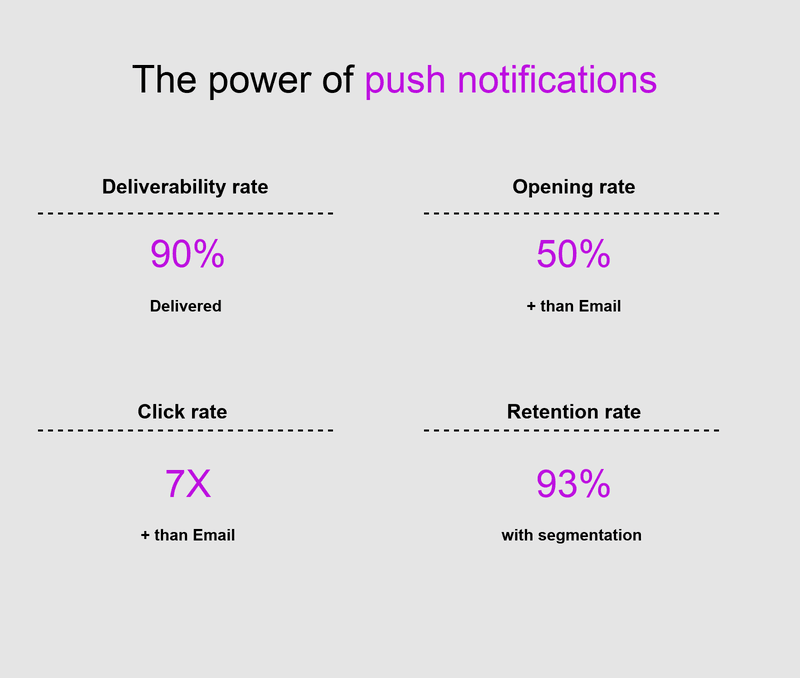
With Push notifications, subscribers will get your notifications at any time right at their browsers. You don’t need users browsing your websites to send it, offering you a better channel compared to email.
Another advantage of push notifications is, subscribers don’t need to log in to Google or Twitter, or Facebook to receive the notifications. They could be anywhere on the web to receive your notification.
4. Make It Easier For A Reader To Opt-in Compared To Email
Opting in to receive web push notifications is a one-click process. Compare this to the email opt-in process, which requires the reader to enter his email address at the very least.
This increases push notification opt-in compared to email. Opt-in rates for web push notifications can range from 6% to 12%. Some early studies have shown push notifications to have an opt-in rate 10x times the rate at which an average email list builds.
5. Make It Easy To Track Subscriber Behavior On Your Site
You can track clicks on messages in an email campaign, but you need to do it through an email marketing platform or some other third party.
In the case of web push notifications, you can just paste the integration code and start following subscriber behavior on your website right away. It gives you a more advanced capability of verifying their interests, predicting their future behavior, and better targeting of campaigns, thanks to personalization - all in real-time.
6. Offer A Cost-effective Alternative To Building An App
If the only reason you’re building an app is to send users instant notifications, then a better option would be to simply subscribe readers from your mobile/desktop website and send them web push notifications.
In fact, the debate between apps and websites is still ongoing. Some experts say that for small and medium-sized companies, mobile websites reach more people than apps do.
Another factor to be considered here is cost. Sometimes, building an app just doesn’t make sense from a financial and business standpoint.
Considering this, web push notifications are a great way to leverage the power of interactive, instant communications with your readers, without incurring the cost of building an app.
7. Utilize The Opportunity To Trigger Sensitive Data
You can follow geo-location-based data, and choose the right time to send web push notifications. Nobody likes to get notifications early morning or in the middle of the night.
You can design your notifications strategy that is in line with the behavior of your target readers.
You shouldn’t send breaking news in the middle of the night. But you can send the same push updates during the “peak hour” or in the evening.
It doesn't matter if they are on smartphones or desktops, browser push notifications can reach them as long as they have an active internet connection.
This precise marketing channel allows your users full control over the subscription. They can opt-in anytime, and disable browser push notifications anytime they want.
8. Utilize The Limited Time Of Your Audience
Your audience has a thousand better things to do than read your lengthy emails. Push Notifications are crisp messages sent directly to their browsers.
The time to grasp information is reduced to just a few seconds for your end-users as web push notifications are limited in terms of character length.
So get rid of the jargon and the first paragraph you use for courtesies & introductions - come straight to the point.
9. Save Time
A web push notification message takes less time to create than other marketing copy because they are short in length and concise.
You can use it to make your subscribers aware of limited-time offers the minute you launch. Don’t let them miss out on a great opportunity — they’ll appreciate the heads up.
10. Adblock And Cookies Are No Longer A Problem
When your potential subscribers agree to receive notifications, these are saved in their browser. Therefore, no ad blockers will affect the delivery of your messages.
Moreover, no cookies are needed!
To identify a subscriber, the browser uses unique keys for each account, including service workers, eliminating the need for cookies.
How Frequently Should You Send Your Web Push Notifications?
Probably the most crucial thing to consider while scaling up your push notification campaigns is the frequency of your messages.
Since push notifications are a high-engagement communication channel, you need to be really careful not to inundate your subscribers with more notifications than they can handle.
Furthermore, since website push notifications are a comparatively new channel, there is no data out there on optimal frequency.
You need to carefully monitor your click-through rates (CTR), time on page, bounce rate, and opt-outs after every push notification to find out which frequency works best for your audience.
Final Thoughts
Web push notifications are gaining popularity among bloggers and publishers all around the world. A strong web push notification strategy may significantly increase engagement and conversion rates on your website in a short period of time.
And with the right tool, you can create web push notification campaigns that can help you boost your revenue and reach your audience across various channels. That’s the reason why you should give Monsy a shot!
Monsy is specially built for bloggers and publishers to easily capture the audience and efficiently market to them across multiple platforms.
So what are you waiting for? Get your skates on, sign up today to grow your revenue up to 85%, and harness the power of web push notifications.

Successful entrepreneurs know the value of passive income. It not only serves as a safety net but also as a tool that can help an existing business grow further. This does not mean starting another business altogether, but finding ways that complement and help the business one already has, be more successful by offering more value to customers.
One of the most relevant examples of passive income in the status quo is Affiliate Marketing. According to Statista, businesses in the USA will spend approximately $8.2bn in Affiliate Marketing by 2022.
In this guide, you will learn what Affiliate Marketing is and how you can get started in the exciting world of affiliate marketing.
What is Affiliate Marketing?
Affiliate Marketing is a marketing model where an affiliate partner is paid a commission for promoting a product or service made by another company. In this model, companies reward affiliate marketers with a payout for providing a specific desired result.
Generally, these results include sales made by affiliate marketers through promotion. These sales are tracked through affiliate links from one website to another.
However, some affiliate programs may offer affiliates rewards or commissions for clicks to a website, free-trial users, leads, or downloads for an app.
Most affiliate programs are free to join so there won’t be any high start-up costs if any. If affiliate your marketing is done right, it can go from being a side hustle to a sustainable online income source.
How does Affiliate Marketing work?
Affiliate Marketing works by outsourcing product marketing responsibilities to capable individuals & parties (affiliates).
This helps leverage the abilities of affiliate marketers for an efficient marketing strategy & provides them with a share of profits at the same time.
Three different parties are involved in affiliate marketing:
- The Sellers (Businesses who recruit Affiliate Marketers)
- The Affiliate Marketers or Affiliates
- The Consumer
The Sellers
Sellers are retailers, merchants, vendors, or product creators/service providers. When referring to sellers, one can mean both entrepreneurs or big corporations.
The Sellers can also be referred to as the ‘Brand’. They do not need to be actively involved in the marketing process, but they may still advertise and earn profit through the revenue sharing in Affiliate Marketing.
The Affiliate Marketers or Affiliates
The Affiliate Marketer markets the seller’s products or services in an innovating and appealing way to potential buyers.
Their job is to convince customers to buy the product or service they are promoting by highlighting the value & benefits of the product/service. Affiliates can either be an individual or a big company.
Affiliates usually have a very specific audience with distinct interests to which they cater. This creates a niche that helps the affiliate promote to customers who are more likely to buy the product or service.
For example, a YouTuber who reviews gaming peripherals is the ideal choice for a company like Razer or HyperX to make an affiliate. This is because that individual caters to the interests of the target audience of the aforementioned companies.
The Consumer
Consumers are the most important stakeholders when it comes to Affiliate Marketing.
The Affiliate Marketing Model centers around consumers and their purchases. Affiliate Marketers promote products & services to consumers through videos, blogs, social media & websites.
Affiliates may choose to be transparent with consumers by disclosing that they are a part of a profit-sharing process for the product or service they are promoting. Affiliates can also choose to withhold this information and consumers may be left in the dark about the affiliate marketing system behind their purchase.
Nonetheless, consumers are not going to pay more for the product in most cases.
This is because the Affiliate Marketers and Sellers share in the profits included in the retail price. The consumer & their purchases will remain unaffected by the affiliate marketing infrastructure.
But it’s still a good practice for affiliate marketers to disclose the information about any brand affiliation so that customers can differentiate word-of-mouth from marketing content.
Why Should You Be An Affiliate Marketer?
If you are still not unconvinced about affiliate marketing, here are a few reasons to join this field.
Convenience
Affiliate Marketing grants you freedom and flexibility. You can choose the people you want to work with, the products you want to review and promote, your working hours & setting your own goals.
You are also free of company restrictions & regulations. This flexibility grants you the ability to diversify your portfolio. You essentially become your own boss.
A Steady Stream Of Income
With affiliate marketing, you only need to spend an initial amount of time on a project. After you’ve done that, you will be making a return on that investment continuously every time a consumer chooses to purchase a product through your referrals.
Affiliate Marketing can be a great option for those who hate the traditional nine-to-five job where you get paid for the 8 hours of work you do five days a week.
Being an Affiliate will help you have a steady flow of income while you sleep, or even when you’re taking your dog out for a walk.
No Start-Up Costs
The barriers of entry into Affiliate Marketing are nearly non-existent. You can join an Affiliate Marketing program for free.
You do not need to worry about a steady cash flow to finance the products you promote either. The expenses when it comes to affiliate marketing are directly linked to your skills.
For example, if you promote products to your audience on YouTube, you will need to make videos. If you need to hire a video editor, then the money you pay your editor will be a part of your business costs for Affiliate Marketing. However, if you edit your videos yourself, then the only business expense is the time you spend recording & editing your videos.
Work From Anywhere
With Affiliate Marketing, you do not need to worry about taking the subway or navigating through annoying traffic to get to the office. Affiliate Marketing allows you to promote products and receive revenue while you are in the comfort of your bed or out on vacation somewhere in Europe.
Performance-based Rewards
Affiliate Marketing rewards you based on how much time and effort you put into it. If you refine your work and make creative & engaging content, you will make more money as you get better at convincing people to buy the products you promote. You will be rewarded for the extra work you put in.
How do Affiliate Marketers get paid?
The main goal of an Affiliate Marketer is to promote a product to a potential customer.
But how often does an Affiliate Marketer get paid?
In some cases, the consumer does not need to purchase the product for the Affiliate Marketer to generate revenue. There are multiple ways an Affiliate can get paid. These are:
- Pay Per Click
- Pay Per Lead
- Pay Per Sale
Pay Per Click
Here the main objective of the Affiliate Marketer is to direct the consumer to the Seller’s website from the platform where they promote the products. The Affiliate is compensated in direct proportion to the increase in traffic to the Seller’s website.
Pay Per Lead
The main objective of the Affiliate Marketer here is to convert leads. This means that the Affiliate has to persuade the Consumer to visit the Seller’s website and participate in the desired action. This may involve subscribing to a newsletter, downloading software, signing up for a free trial, etc.
Pay Per Sale
This is the payment structure that has been mentioned throughout this article. Here, the Affiliate Marketer has to convince the consumer to purchase a product through their marketing skills.
When the product is purchased, the Seller gives the Affiliate Marketer a percentage of the retail price of the product.
For example, YouTubers often promote a product to their viewers and give them a special code for a discount to incentivize them to try the product out. The code also helps track how many people purchased the product due to being referred by the Affiliate.
How Do You Start Affiliate Marketing?
If you want to get into affiliate marketing, but don’t know where to start, you might want to pay attention to this.
Here’s a short guide on how to get started with affiliate marketing.
You need to decide what type of content you want to create, which platform you will use, and what niche you’ll be catering to.
Choose Your Content
You can approach Affiliate Marketing in a lot of different ways.
- Niche Content Reviews: Some sites focus on specific products & services. These sites review products and/or compare these products with their competitors. To approach Affiliate Marketing through this method, you will need to regularly create content related to the relevant niche to increase website traffic.
- Educational Content: If you are a teacher or educator, you could incorporate affiliate marketing partnership offers into your courses, events & workshops.
- Online Content: You may create content and post them on platforms such as YouTube, Instagram, Facebook, etc. You may also post on blogs and other social media. The objective here is to produce niche content that your audience will enjoy and resonate with. This makes it more likely that your viewers will purchase the product you are promoting and you will earn a commission.
Keep in mind that whichever method you choose, you will need to be authentic and honest with your audience. Try to build a community through transparency, otherwise, you will fail to convert your audience into affiliate sales.
Choose Your Platform
You might be confused about which platform you should start your Affiliate Marketing journey on. It is a reasonable concern since there are so many platforms out there. You should choose the platform you are most comfortable with and understand the best. Doing so will allow you to create high-quality content and earn more commissions.
Each content creator & Affiliate Marketer utilize different platforms based on the type of content they produce, the type of product they review, and the type of audience they cater to.
Choose Your Niche
Choose to make content about subjects you find interesting or a field in which you have an educational background or expertise.
If you find a topic that blends in your passion and knowledge, you will be very successful in Affiliate Marketing. This is because the quality of your content will be reflected by how much passion you have.
This will help you build your audience since they will have a more immersive experience and you will have a higher chance to convert them into affiliate sales.
For example, TaehaTypes is a YouTuber and Twitch Streamer who loves building mechanical keyboards. He films himself constructing keyboards from scratch & makes this seemingly boring task into an enjoyable experience. His videos have a ‘premium’ feel due to their high quality. He has amassed nearly half a million subscribers on YouTube and 200k subscribers on Twitch at the time this article was written.
Final Thoughts
The goal of this article has been to give you a fundamental understanding of affiliate marketing. Applying these fundamentals will help you get started on the right track.
Do not expect to earn millions of dollars overnight just because you joined a free affiliate program. Yes, Affiliate Marketing programs are a viable way for you to add a new income stream without bearing too much risk. But like all good things, this will take time.
Set easy milestones at the beginning of your journey. Focus on making your first affiliate sale. As your business grows, find out what works for you and what does not. This is how you will build a reliable income stream through Affiliate Marketing.
Growing your audience steadily can help you gain more credibility, and land you better affiliate marketing opportunities. Monsy helps you capture your audience easily and reach them on multiple platforms effectively.
Sign up today and start getting the results in no time!

Businesses have radically transformed how they connect with their customers in the age of the internet. Email and push notifications are two of the most widely used channels used by brands to communicate with their customers.
While email has been around for a long time (a really long time), web push notifications offer businesses a much-needed differentiating channel apart from crowded email inboxes.
But which one should you choose?
It’s true that not everyone can make web push notifications work for their business. But it’s still an option worth considering.
In this article, we will discuss the key differences between email and web push notifications, and make a case for why web push notifications trump email as a marketing channel.
What Is Email Marketing?
Email marketing is a method of promoting products or services through e-mail. By using emails, you can deliver highly targeted content to subscribers and lure them in with irresistible offers.
A business without email communication is hard to imagine. Many e-commerce businesses ask customers for feedback via email. Email is also used by websites to verify account creation, password reset, and more.
However, email marketing is at times, referred to as spam marketing. As the popularity of email marketing has grown, email services have become smarter. The vast majority of these services send marketing emails to designated promotional or shopping tabs, making it difficult to stand out, or attract the attention of the user.
In fact, the number of emails sent each day in 2021 was 319.6 billion. The total number of email users globally is projected to reach 4.6 billion by 2025, up from 4 billion in 2020, a jump of 600,000 users. This means that the potential of email marketing as a differentiating channel is likely to decrease in the coming years.
Email marketing is hence no longer as effective as it once was. However, that's okay with us. Because we now have a more direct and efficient alternative - web push notifications.
What Is Web Push Notification?
Web push notifications are messages sent to a user’s devices from a website through their browser, which is why it’s also known as browser push notifications.
Web push notification allows you to stand out from crowded email inboxes and avoid getting filtered into the spam folder.
Today's world of the internet and smartphones makes push notifications the best advertising strategy, which can be delivered via phones or browsers. As they use targeted information, it results in better communication of the message and higher conversions.
With over 7 times higher click-through rates than email marketing, push notifications are becoming more popular among marketers. It’s also responsible for driving more results, thanks to its improved visibility and simpler opt-in process.
Key Differences Between Email And Web Push Notifications
Length
Reading emails takes time and is often tedious. In contrast, web push notifications are small (less than 50 characters) and don't require customers to go through a lot of content.
Using Web Push Notifications, you can deliver precise and relevant messages to your users. Alternatively, emails are long and fill users' inboxes with unnecessary information, which creates inconvenience.
The majority of emails consist of promotion, marketing, or auto-generated content. Since these are easily ignored and never opened, they are automatically categorized as spam by the system.
Content
With emails, you can modify the content as you wish. Along with multiple links and attachments, long descriptions can also be added.
Here are few examples of how emails are typically used:
- Sending out daily, weekly, and monthly marketing campaigns.
- Sending out welcome emails that include account details
- Company newsletters
- Promotional campaigns
For web push notifications, the title may differ in length up to 60 characters, the description may be 140 characters long, and the image should be no larger than 2 MB. The sentences are short and direct. Targeted words are used in push notifications for better reach.
Here are few use cases of web push notifications:
- Payment confirmations
- Booking confirmations
- Billing details
- Login credentials
- For promotional discounts and offers
- Updates to newly published blogs or content
Timeliness and Priority of the message
Push notification doesn’t require you to open a separate app to read a message. The message is delivered directly to the recipient's device, such as their computer or mobile phone, and is immediately viewed by them.
However, to read an email, a person must check their inbox, navigate to the email and open it. Messages that do not require users to view them immediately are sent through emails.
The purpose of push notifications is to encourage and drive user actions, delivered at the precise moment and place of need. Your users may need to act on some content that you send right away. Consider an out-for-delivery update or a limited-time flash sale announcement as an example.
Campaigns
Push notifications are handy when it comes to creating campaigns. The process is very easy to follow- all you have to do is provide a link, a few sentences, and an image.
Push campaigns are easy to track and evaluate. A number of push notifications services integrate analytics to analyze metrics such as open rate, read time, segmentation, delivery rate, and conversion rate.
In contrast, email requires a number of steps. To begin, you will have to write the body copy for the email, come up with an appropriate subject line, select images, set the layout for the email, and make sure it looks good on all devices, before scheduling the campaign.
Personalization
Subject lines and delivery times can be customized in emails. But push notifications provide a more individualized experience. Rich media features like large images, carousel, audio, and video can be used in push notifications.
Online retailers can target push notifications by using a wide range of specific parameters. The notifications can be filtered by product preferences, gender, or location.
Your customers will be notified in a personalized way, allowing you to increase the likelihood of them clicking through.
Connection and Intimacy
Sending emails directly to someone's inbox was a very personal form of communication at a time when an average person received no more than 10 emails a week. But nowadays, people receive gazillions of promotional emails every day from many companies.
This makes it easy for your emails to be easily ignored unless you include a subject that intrigues your recipients to open them.
Push notifications come to the rescue here. Mobile phones are with consumers round the clock. So a properly designed push message can engage a consumer anywhere, at any time.
The mobile push notification spaces are still much more compact than emails. All smartphone users check their notifications, and you should make use of this fact to generate quality leads.
Well-designed Web push notifications immediately engage website visitors and do not interfere with their activities. These notifications also immediately draw the recipient's attention.
Accessibility
Push notifications are immediately visible on the top of your phone, or computer devices. The user can read the content of the notification without having to open an app or software.
The right kind of push notification can effectively engage website visitors. Messages can be closed at any time by a customer if they are not interested.
Compared to emails, push notifications display information more quickly and do not end up in spam.
Pros and Cons of Push Notifications vs Email
Pros of Email
- Messaging is not limited in terms of size or length.
- Customers can save messages for later reference.
- There are many ways you can personalize and segment your message.
- Cost-effective.
Cons of Email
- Time-sensitive information is not appropriate to be sent via emails.
- Risk of ending up in the spam box.
- Unacceptably low rate of open and click-through.
- A successful email marketing campaign requires a lot of resources and skills.
Pros of Push Notifications
- Open rate and response time are higher.
- Implementation is convenient and cost-effective.
- You can reach your customers in a matter of minutes.
- Generally free to use.
- There is no need to provide personal information.
Cons of Push Notifications
- Content can only be delivered on a limited scale.
- Can easily be ignored by visitors.
8 Reasons Why Web Push Notifications Are Better Than Email
1. Web push notifications make subscription easier
In terms of subscriptions, users prefer to receive push notifications over email. Users only have to accept the opt-in prompt and hit allow to give permission. That’s it. They are good to go.
Push notifications work on both desktops and mobile devices and it does not require any personal information. Notifications can be sent on mobile devices without having to make an application.
2. Web push notifications offer greater visibility
Web push notifications are distinguished by their greater visibility. There is no need to check an inbox, enter a username or password, or sign in through social media. They can be easily viewed on desktop devices, provide better value to the users.
You are more likely to see push notifications than emails. When you send a push notification, your message stands out and gets in front of your audience. More than half of mobile users enable push notifications, so your message is sure to reach a large audience.
3. Web Push Notifications offer improved delivery and Conversion Rates
With web push notifications, you can communicate with customers instantly. Using the automated triggers will enable you to reach the right audience with the right offer at the right time, in the right place.
Businesses that implement push notifications in their marketing strategy report higher conversion rates. For instance, sending a push message about a specific sale can link customers directly to your product pages, thus increasing your reach and conversion rate.
4. Web push notifications offer higher Optimization Rates
As the message is short and clear, the optimization rate for push notifications has been reported to be 12% in many studies. It is easy to read, so it is not easily ignored.
People don't often view marketing emails because they are perceived as spam. This results in a 1.9% optimization rate for emails.
5. Web push notifications offer higher Click-through and Open Rate
Web push notifications have a far greater impact than emails in a cluttered inbox since they are displayed in real-time and highly visible. When it comes to click-through rate, push notifications are 7 times more profitable than emails.
There is a low bounce rate for push notifications, and people are more likely to click due to the short message.
6. Web push notifications lead to increased customer engagement
An astounding number of opt-ins, clicks through, and conversions are possible with push notification. Subscribing and reading the push alert requires minimal effort, and engaging with them takes no longer than a few seconds.
7. Push subscriptions cannot be faked
Web push subscriptions cannot be forged like fake email addresses since subscriptions are handled by the browser itself and no contact details are required. The fact that the browser can handle subscriptions for the visitor is a benefit not only to you as a marketer, but also to the consumer.
You also don't have to worry about spam filters. Unlike email, notifications cannot be filtered as spam and you can't get fake subscribers.
8. Web Push Notifications don’t pile up over time
Web push notifications can be set to expire after a specific period, after which they will stop being delivered. If the customer is not online within the limited time of the offer going live on your website, no notification will be delivered and the customer will still be pleased.
Wrapping It Up
Web push notifications are becoming increasingly popular among marketers around the world. A robust web push notification strategy is capable of boosting engagement and conversion rates for your website in a short time.
Having the right tool can help you craft web push notifications campaigns that can help you grow your revenue and reach your audience across multiple channels. And that’s exactly why Monsy is the perfect tool for you.
What are you waiting for? Sign up today and harness the power of web push notifications!

Push notifications are one of the smartest marketing tools for any e-commerce business. Like all other marketing channels, you need to use it the right way to reap its benefits. Using the right templates can help you make sure that you are sending relevant, personalized, and concise push notifications that have a clear call to action.
Studies show that 43% of users disable push notifications for an app after receiving 2 to 5 notifications a week. So you have to get more done with less, and the right template will help you do just that.
In this article, we’ve curated 40 Push notification templates to up your game, and drive actions from your users wherever they are.
What Is A Push Notification?
Push notifications are short messages that are sent to users in real-time and can be used to nudge them towards an action.
Push notifications are extremely effective to drive traffic to apps and websites. But they must be relevant and engaging and need to be timed properly to drive the action you want.
Push notification templates help you get inspired from the tested campaign ideas and saves time and effort on your part. That being said, you also need to choose the template that best suits your use case and make sure it’s consistent with the rest of your marketing communications.
40 Push Notification Templates To Use In Your Next Campaign
1. Welcome offer
Everyone appreciates a warm welcome while visiting a new place. The same goes for a new user of your website or app.
Here’s what to keep in mind while sending a welcome message:
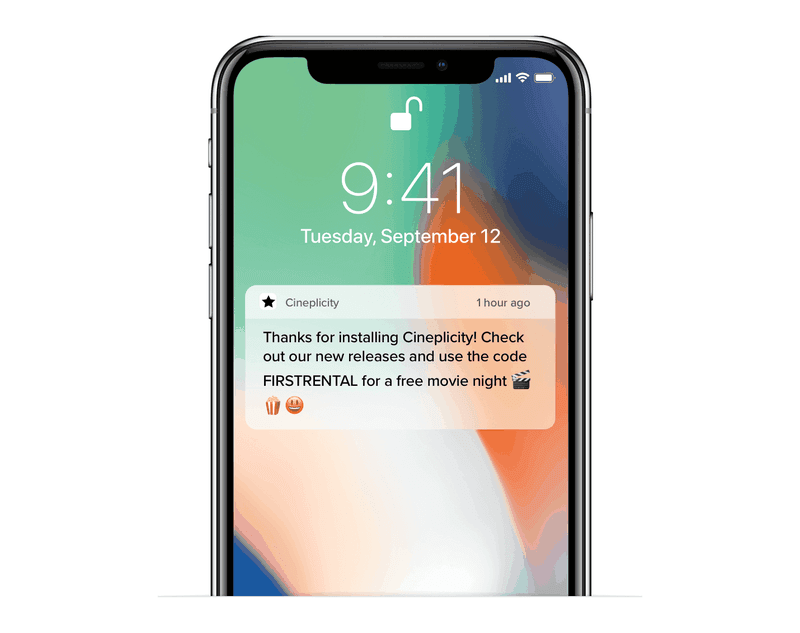
- Lead the user to your product section, where they can browse, and hopefully, make their first purchase.
- Introduce your whole platform to the user while greeting them through a push notification, thus building a bond with them from day one.
2. Signup Campaign
You can send a push notification to the users nudging them to sign up by registering or creating an account. You could add the following push notification templates to convince them:
- Free shipping to users who have completed the registration process.
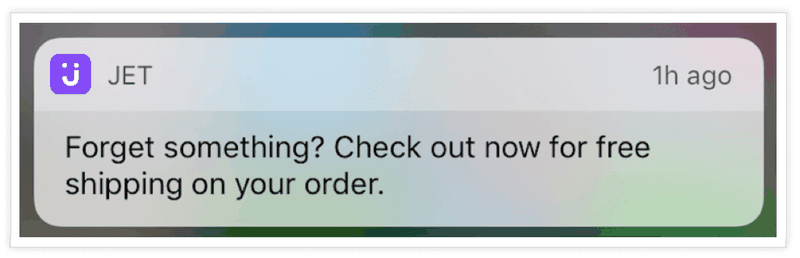
- Ask them if they would like to save their shipping address and preferred mode of payment for easier checkout in the future.
3. Send A Birthday Offer Or Discount
Who doesn’t love a birthday surprise?
Make your users feel special on their birthdays by offering them special discounts and offers. Say, a push notification providing a 15% discount on the new leather shoes.

One small reward on their special day will make your brand stand out from the crowd. Who knows? They might even make another purchase from your company within a few days!
4. Recommend Products Based On Their Previous Order History
Suggest products based on their interests through push notifications to the users. You can use the consumers’ previous purchase history to recommend them similar products.
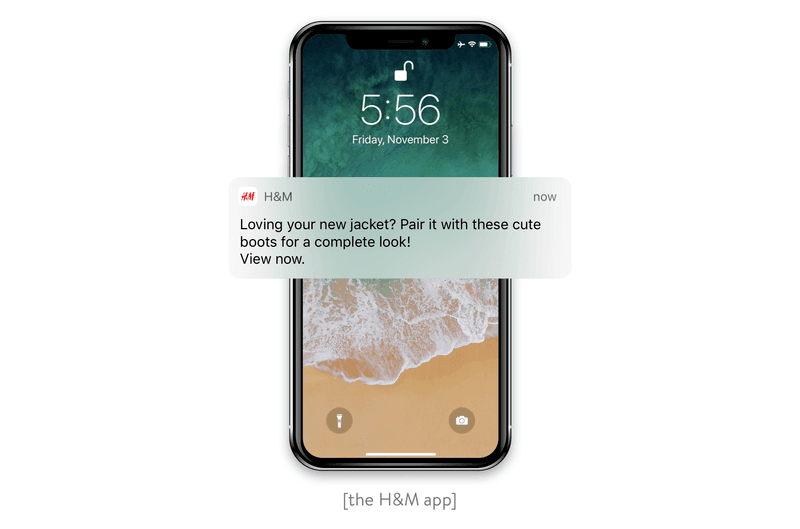
According to Salesforce, 51% of consumers expect companies to anticipate their needs and make relevant suggestions before they make contact.
5. Suggest A Weather Related Notification
Providing real-time updates makes the users feel connected with you. Here’s how you can use a push notification to send real-time updates:
- Send push notifications according to the present weather of the users’ location creates an engaging feeling for sure. Seize this opportunity to promote some of your products as well.
- The template could look like this: “Looks like it might rain this week! Stay dry with our exclusive Auto Open & Close Umbrella.”
6. Event Or Holiday Specific Push Notifications
Celebrate Christmas or Halloween with your consumers and greet them on these occasions - from “little” ones like National Donut Day to major ones like Thanksgiving. A small effort goes a long way to build trust with your customers!

7. Retention Campaign
Bring back disconnected users by reminding them through push notifications. This will eventually help you to increase retention. Lure them out with exciting deals and exclusive offers.
A push notification targeted at retention could look like “Hey, it’s been long since we last saw you. Did you check out our recent offers and special discounts yet?”
Or, offer a flash sale could do the trick.
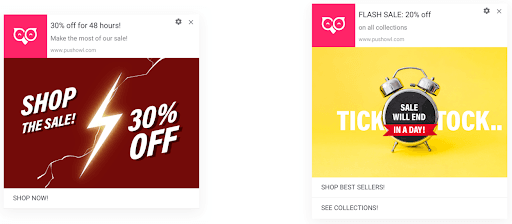
8. Post-purchase incentive
After a user has made a purchase from your brand, don’t just end it there. Send a push notification thanking them for putting their trust in you. That way, the user feels special and looks forward to buying from you again.
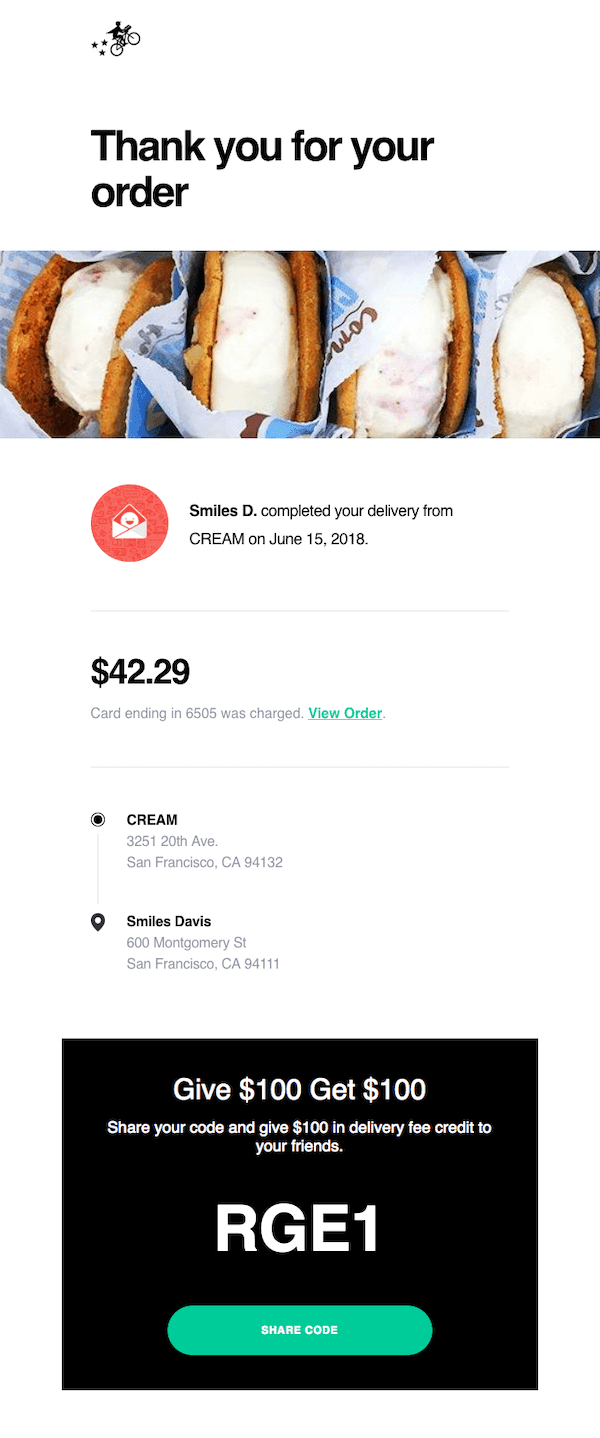
9. Tempt Them To Provide Feedback
Taking feedback from users about their experience with you is a crucial prerequisite for future growth.
- Try to initiate a conversation with the users about whether they’re satisfied with your service by sending a push notification. According to an article of ‘Mmaglobal.com’, it increases the efficacy by 5 to 10 times than it does when people are simply asked to rate the services.
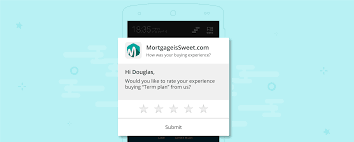
- According to one research by Izooto, an estimated 67% of customer churn can be prevented by dealing with any issues a customer has right when it happens and the best way to do that would be by sending a push notification.
10. Food Delivery Status
Right after the user has confirmed a food delivery order, keep them plugged in with the delivery status. These are one of the most effective types of push notification. Send multiple push notifications letting them know that their food is now prepared and off to their home!
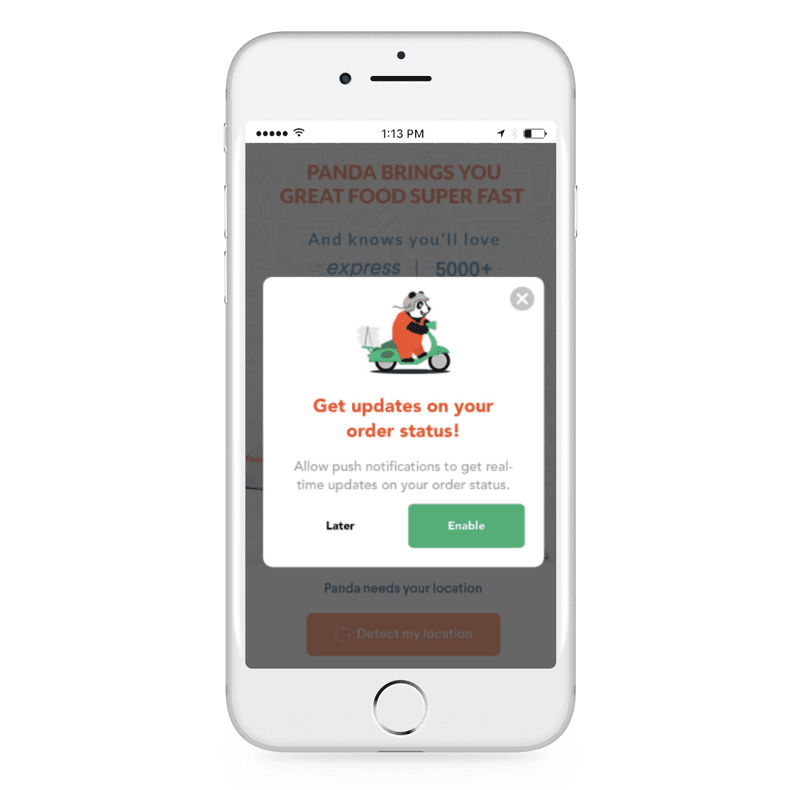
11. Share Relevant Articles
Let the users catch up with your brand by sending them push notifications reminding them to read your published articles and blogs on relevant topics.
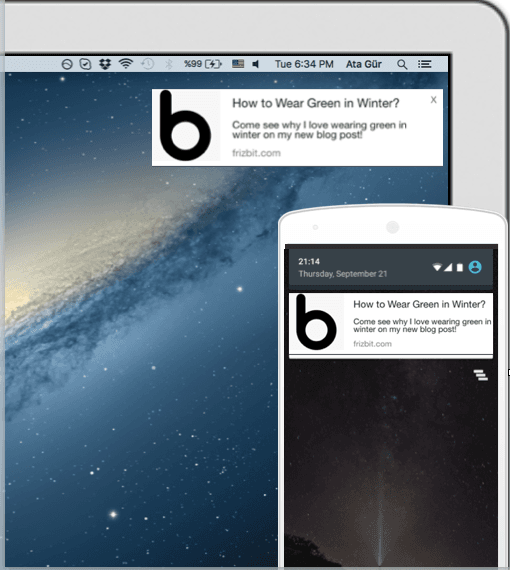
12. Broadcasts Alert
Dispatch push notifications alerting the users whenever you’re going live or broadcasting a segment. Make the users feel like they’re a part of your community.
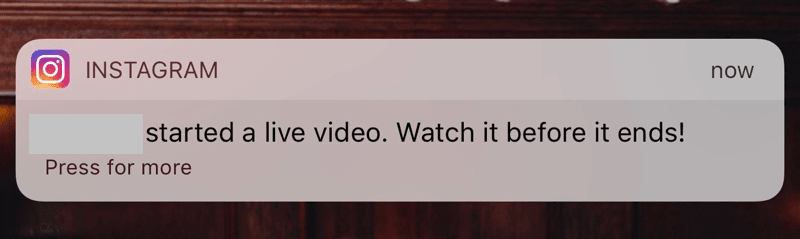
13. Breaking News Based On Location
You can send push notifications sharing any breaking news in the geographical location of the user.
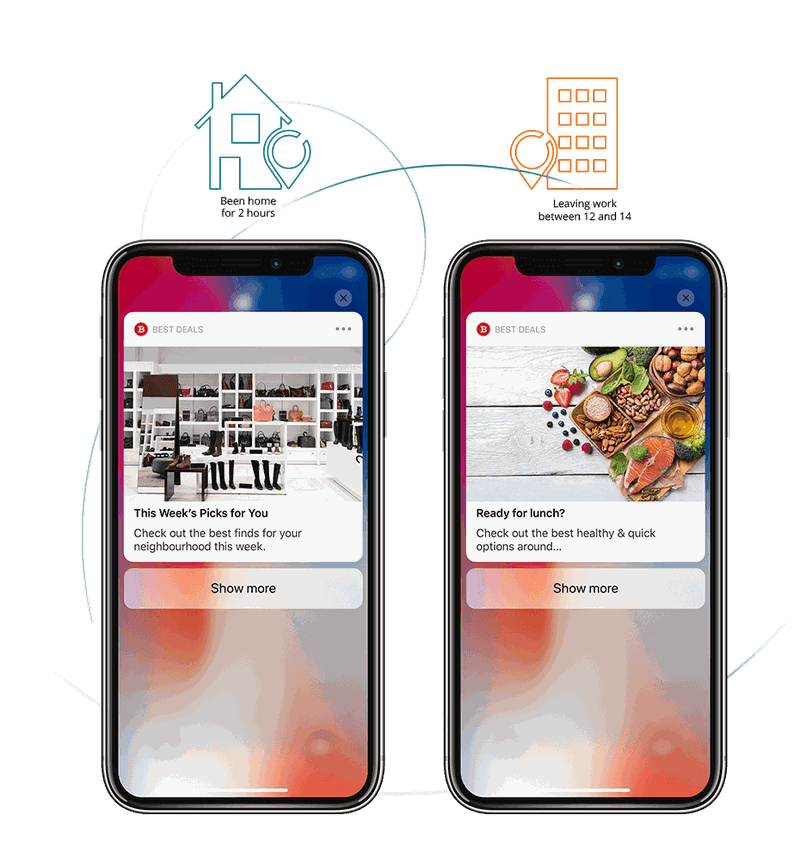
14 .Ticket Sales Update
Let the users stay updated with your brand programs and events. Inform them whenever the tickets are up for sale, especially if you’re an airline or a transport company.
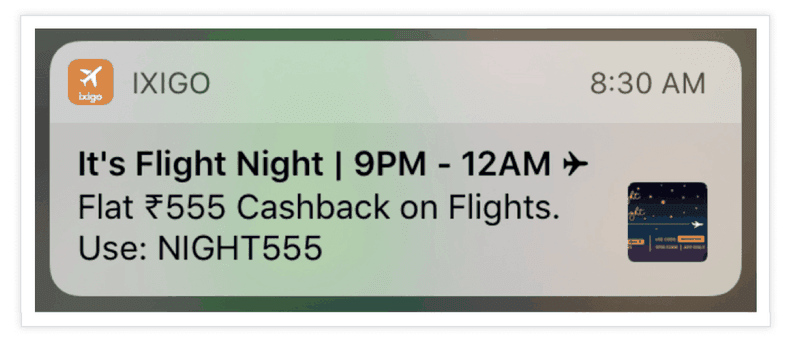
15. Soundtrack based on Weather
Music apps or websites can kick it up a notch by suggesting their audience soundtracks based on the weather through push notifications. Be it a rainy day or a bright and sunny one, there are always special tracks for your special users. These push notifications can look something like this:
“ What better time to listen to ___ than when it's raining”.
“ Start out this gorgeous sunny day with our curated playlists”.
16. Membership Expiry Alert
Use push notifications to remind the users about their membership expiry dates. You can also give them the option to renew the deal instantly.
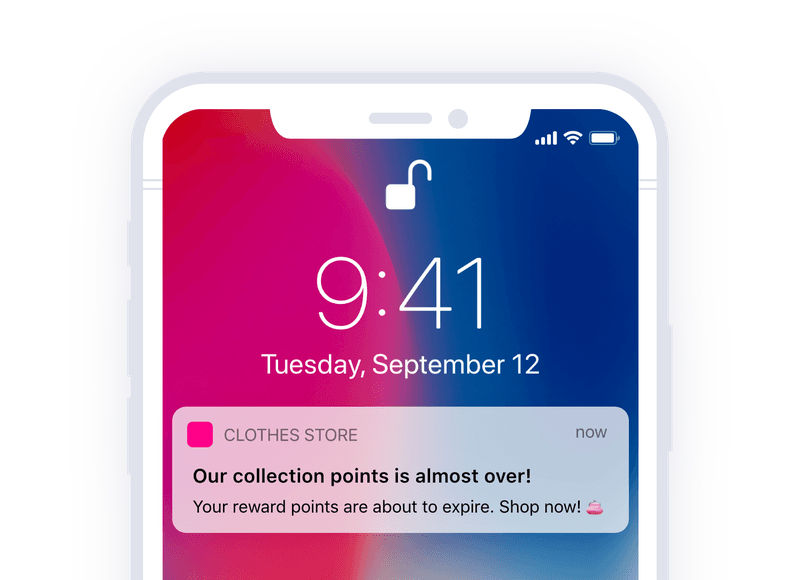
17. Commemorate National Day Or Month
Thanksgiving or Labor Day, don’t forget to commemorate the national days and months. You could also send special offers or show your curated collection on the eve of a particular occasion.
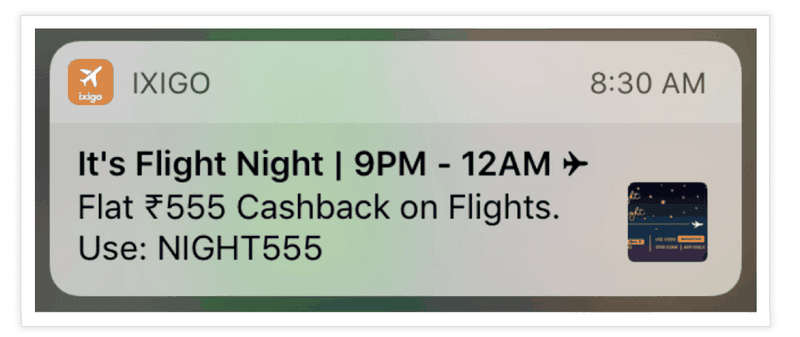
18. Friend Or Co-Worker Activity
Getting to know the activities of friends on a particular site or app instills a feeling of trust, and can be a great way of spreading word of mouth.
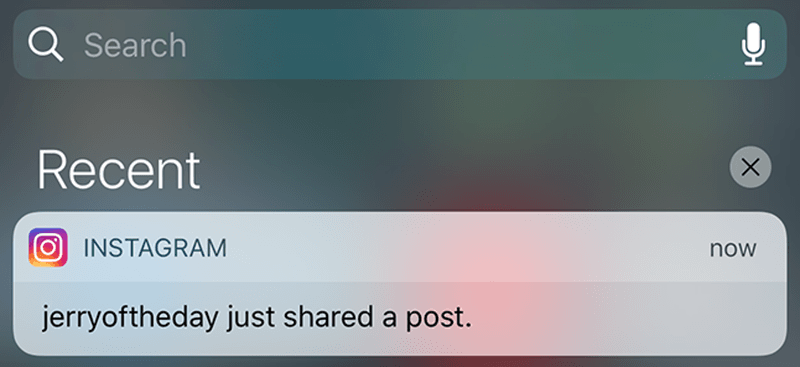
Use push notifications to trigger this reaction since according to the research of HubSpot, 81% of consumers trust the advice of family and friends while making a purchase.
19. Introduce New Features
If a user still has not tried a feature a few days or weeks after installation, send a push notification to remind them and guide them on how to use it.
“Have you checked our new feature? Now you don’t even have to put your address every time you make a purchase”.
20. Review Campaign
The users feel valued by the company when asked for reviews since it implies that their opinion is valued. A review campaign helps you engage your users and find issues to resolve.

21. Keep Users In The Loop
Let the users know the latest updates about your brand using push notification templates.
Whenever you publish a new piece of content, get readers on your website within minutes of publication by notifying them about it:
“ Hey! Check out our brand new article on global warming”
You can also keep your users informed while they’re making an online transaction. Inform them of the approximate time within which they might expect the delivery or whenever there’s any delay in the delivery.
22. E-books
E-books can play a pivotal role to build credibility for your brand. Instead of waiting for users to discover your content, it’s easier if you serve it right to their devices through push notifications.
23. Announcement Of Re-Stocked Products
Keep the users updated with re-stock announcements. Push notifications informing the users about the return of a previous product can definitely up your game.
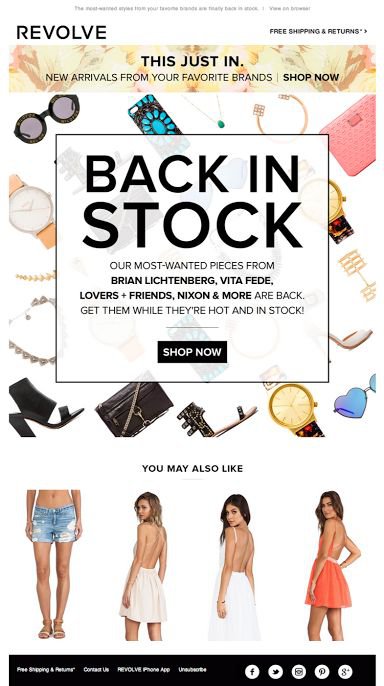
24. Showcasing User Reviews
According to a blog by Invespcro, customers are likely to spend 31% more on a business with “excellent” reviews.
Show reviews on the products the users added to their cart through push notifications. Make sure to keep a couple of things in mind while sending reviews as push notifications:
- Send positive reviews that can help you build trust with users.
- Showcase your highest-reviewed products to establish credibility.
“Hey! Have you checked The reviews of the auto open and close umbrella that you wanted to buy? Click here.”
25. Flag potential Security Issues
Make the users feel secure about your site or app. Whenever they make an irregular activity or log in from a different device, ask them “Was this you?” mentioning the details upon clicking the push notification.
26. Display Trending Products
Showcase your top-selling products or widely read blogs sending push notifications to the users. This is also a massive opportunity for inducing FOMO in the users. Use these push notification templates to drive users to make a purchase.
Did you check out our brand new ___ that everyone’s talking about?
or,
You’re missing out on ______.
27. Stock Clearance Sale Updates
While running a clearance sale campaign at the end of a season of festival, boost the program by sending a push notification to the users updating them about it.
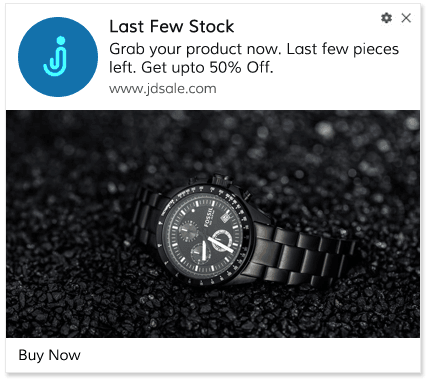
28 Limited Time Offers
Rewards rarely fail if you want to attract the attention of your user, especially if they have a short expiry period. Send push notifications informing the users of your short-term exclusive offers:
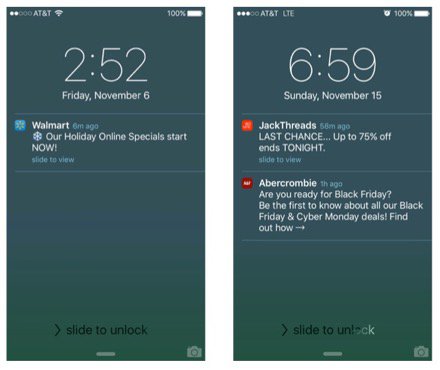
As stated in a marketing blog of MarketingMag, a recent study of Canadian millennials noted that 68% had made an impulse purchase because of FOMO triggered by witnessing someone else’s experience.
29. Holiday Offers
As per the claim of Statista, holiday shopping e-commerce was projected to increase by 35.8% by the next couple of years. Notify the users with push notifications about exclusive holiday offers, which can save them a few bucks during their holiday spending sprees.

30. Vouchers
Use push notifications to sending vouchers to your users. You can also personalize a coupon using their own name. This can work wonders to instill a sense of familiarity within them.
For instance, one of the push notification templates can be something like, Mark can receive a coupon 'MARK20' which will provide him with a 20% discount on his first purchase.
31. Cart Abandonment Campaign
According to a blog of 99Firms, 4.6 trillion US dollars in retail value is lost per year in abandoned shopping carts. Give the users a quick reminder about their abandoned carts by sending them push notifications. Recovering abandoned carts can help you boost your revenue with very little effort.
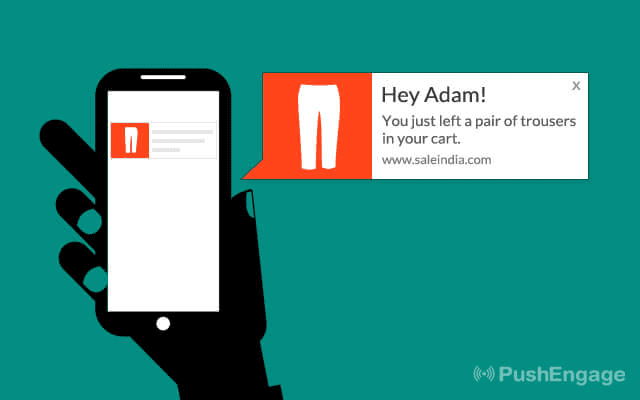
32. Personalized messages
According to a Marketing Survey in 2014, 94% of marketing professionals in multiple industries opined that personalization was “important,” “very important,” or “extremely important” for meeting their marketing goals.
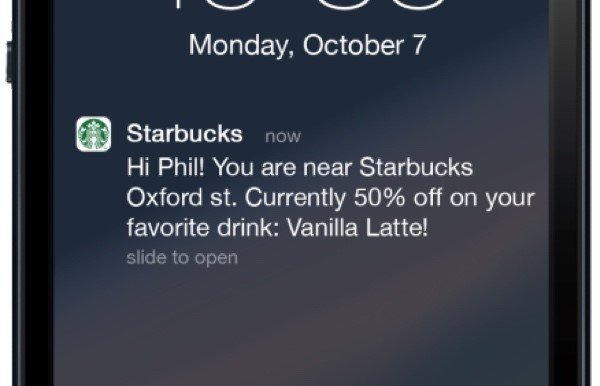
Again, according to Appcues, if 1.5% of users open a push notification, 5.9% of them love to open personalized content.
Sending personalized messages through push notifications can make a big difference, as users
33. Generating A Perception Of Achievement
Everyone loves the feeling of winning. Why not trigger it with your push notifications?
Get your user hooked by sending them push notifications congratulating them for receiving reward points, cash backs, vouchers, eBooks, etc.
“Congratulations on your new voucher by which you’ll get 20% of on your next purchase!!”
34. Flash Sale Campaign
Flash sales entice online shoppers to impulse buy, increase brand awareness and customer loyalty. These are usually time-bound and customers need to act fast to utilize the offer.

While promoting flash sales don’t forget to dispatch push notifications 48 hours before it begins. This creates an urgency to create enough FOMO while also avoiding giving the users a sense of rushed purchase.
35. Exit-Intent Campaigns
Use the moment the users are about to leave the site as the last attempt to persuade them with a push notification. As per an e-commerce statistic of Sleeknote, it converts between 2-4 percent of abandoning visitors.
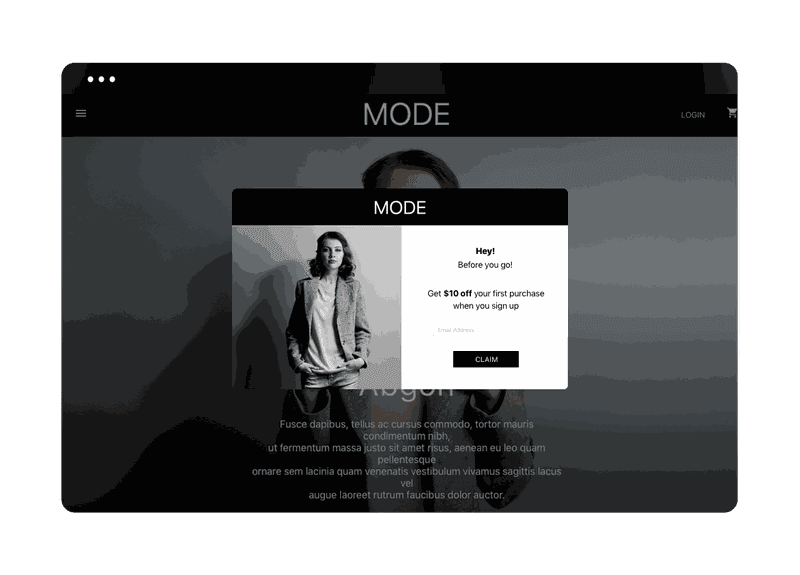
36. Free Shipping Campaign
In a study of U.S. shoppers over the age of 18, it was observed that high shipping costs are the primary reason for cart abandonment for online sales. So giving out free deliveries to the customers once in a while and sending them a push notification offering these will definitely lure them to make purchases.
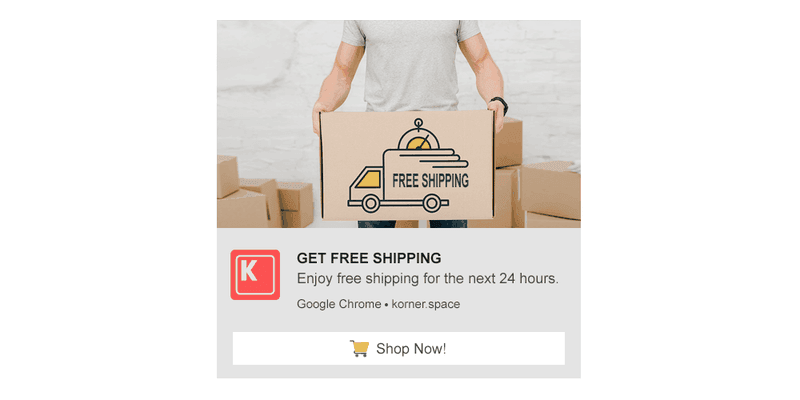
37. Informing players of live events in-game
An increasing number of mobile games are featuring gameplay in real-time. You can use the perfectly timed delivery of push notifications to send real-time game updates to users.
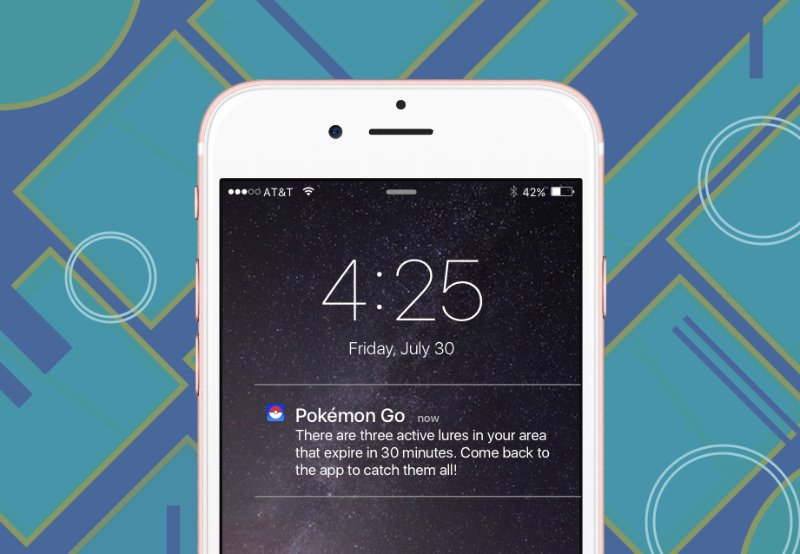
For instance, teaming up to raid gyms in Pokémon Go, or gathering to go on a game-wide hunt in MMORPGs. Make sure players don’t miss out by sending them push notifications in real-time.
38. Order Updates:
Send an order confirmation notification right after the user places it. Mention the invoice number, mode of payment, product name and quantity, and expected date of delivery.
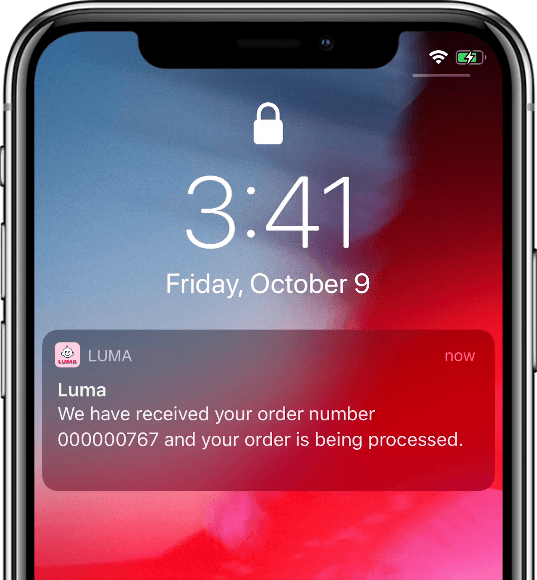
When a purchase has shipped, let customers know by sending a push notification. For instance, Amazon spiced up an otherwise bland shipping notice by writing customized copies for popular items.
If a user cancels an order, acknowledge it by notifying them about it and ask them the reason behind it as well.
39. Apologies
Stay humble and earnest by apologizing to the users for any sort of irregularities in your services. You could design it somewhat like the following push notification template:
“We’re sorry [we ran out of the product/ your flight was delayed/ the app crashed, etc.] Here’s an offer....”

Adding a discount after expressing your apologies, makes it feel more sincere, and shows that this isn’t a common occurrence in your service.
40. Surprise gifts
Inciting suspense compels users to click on the notification and browse your site or app to learn more about it. Hence, sending surprise gifts and packages through push notifications is always an ingenious idea.

Final Thoughts
If you’re looking to kickstart your push notification campaign and having a hard time finding ideas, our list can serve as a hub of inspiration for you. You can pick from this collection of 40 of the most effective push notification templates and get your push notifications campaign up and running.
If you’re still confused, you can always leave Monsy to do the outreach work. Monsy captures your audience across multiple platforms and drives your revenue. With our top-performing ad formats, you can grow your revenue by as much as 85%!
So, what are you waiting for? Register now!

Push notifications are messages sent by a website or an app to the users’ devices to send alerts in real-time. These can be personalized to drive desired actions from customers. Customers who opt-in to receive push notifications only need to be online to receive push notifications, even if they are not using the browser/app at the moment.
What Is A Push Notification And How Does It Work
Push notifications, also known as rich messages, or actionable messages, are messages that pop up on your mobile phone or desktop from various applications or websites. Clicking on these messages will redirect you to that particular app or website. You don’t even need to have the app or website opened to receive their notifications.
With email open rates in decline, push notifications provide a perfect alternative to communicate with your users.
Push notifications are also more user-friendly than text messages. Many users perceive promotional text messages as spam, making them likely to opt-out of receiving them.
How Do Push Notifications Work?
Web Push Notifications
Push messages for websites help to re-engage with customers through relevant content. However, users need to opt-in on the website first to receive push notifications.
- When a user opts-in to receive push notifications, a message is sent to the GCM push service.
- The GCM service sends a request to the service worker on a web browser.
- This, in turn, helps in checking whether that user has signed up for the updates before.
- After that, the service workers keep sending push notifications to the user when relevant.

Mobile Push Notifications
- For Android: The push messages on android are sent by default.
- For iOS: The push messages on iOS are blocked by default.
There are different policies for iOS and Android regarding push messages. The likelihood of an iOS user to open a push notification is lesser than an Android user. But if they do open a push notification, they are likely to do it faster than Android users.
Most iOS apps use a pop-up to ask for permission to allow push notifications when users open the app for the first time after installation. Making the content of your push notifications actionable can drive more open rates. The median opt-in rates for push notifications are up to 70% for charity and travel apps and 33% for games.
Things To Know Before Sending Push Notifications
1. Know The User And The App
Know the preferences of your users and what they like before sending push notifications. Users have downloaded your app because they liked it. But do they like it enough to receive daily updates about the app? You need to consider the likelihood of a user opting out of receiving these updates before you start sending push notifications.
2. Figure Out The Frequency of Sending Push Notifications
The frequency of sending push notifications varies among different brands and is contingent on a number of factors. If your app sends notifications more or less of the same nature, it’s better to send them sparingly.
No one wants to be reminded of the same thing over and over again. But if your notifications are varied, innovative, and entertaining, you can send them more frequently.
There isn’t a rule of thumb when it comes to the frequency of sending push notifications. You need to figure out your optimum frequency based on your product, marketing needs, and users.
There are different acceptance thresholds for sending notifications for different types of products. For example:
- Gaming apps can send one notification a day. But, consider the timing to send the notifications in the gaming apps carefully.
- New apps can send 3-4 notifications per day. But, the notifications need to be relevant to your users.
- 3-4 push notifications per week for a fitness app is acceptable. Though, it mostly depends on that particular app.
3. Send Push Messages At The Preferred Time
Timing is one of the major aspects while sending push notifications. You need to consider a few things while scheduling your push notifications:
- Send push notifications on happy hours to get the best results.
- 10 AM to 1 PM is the prime time in any territory for sending push messages.
- Target push notifications according to the time zone of the user.
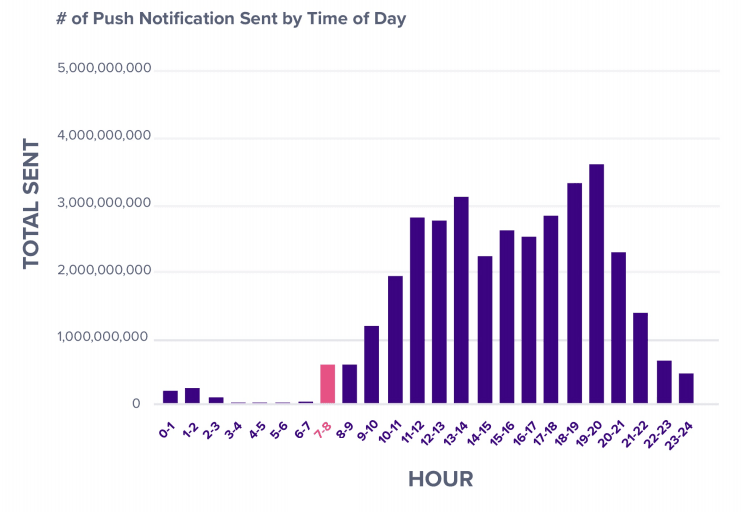
4. Send Push Messages According To The Users Location
A lot of large-scale businesses use geofencing technologies to send push messages based on the users' location. Tracking the users’ location, with their permission, will allow you to drive up sales owing to better personalization.
5. Maintain The Character Limit
Push notifications also appear on lock screens, and unlike text messages, users can’t click it and watch the entire text. Thus, push messages need to have a certain character limit.
Shorter push messages have higher click-through rates. 10 or fewer words in a push notification have a click-through rate of 8.8%. Whereas, 11-20 words elicit a click-through rate of 4.9%. The figure drops to 3.2% for 21 or greater worded push messages.
Why Are Push Notifications So Important
1. Boosts User Retention
User retention allows you to understand how well your app is performing in the market. You can figure out how many users have downloaded your app and used it more than once with the help of this metric.
According to Statista, in 2019, 25% of users downloaded an app never again to return to it, which creates no value for the businesses. Push notifications are one of the most effective ways to bring back disengaged users.
Sending push notifications also helps to increase your retention rate. If your app can send personalized notifications that create value for your users, retaining them for the long term is a cakewalk.
2. Increase Conversion Rates And Monetization
Push notifications aim to elicit an immediate reaction from the user. Making call-to-actions relevant and contextual also helps drive up your conversion rates.
In fact, well-crafted push notifications can drive conversion rates by 4 times, helping you ramp up your revenue.
Monsy lets you harness the power of push notifications to easily capture the attention of your audience across multiple platforms, and eventually skyrocketing your revenue.
3. Increases User Engagement
Along with boosting user retention, a strong push notification strategy also helps to increase user engagement. These push notifications nudge the users towards action, in case they are too busy to open the app.
- A well-crafted push notification strategy informs users about an offer they could activate within a time limit while personalizing it to their needs.
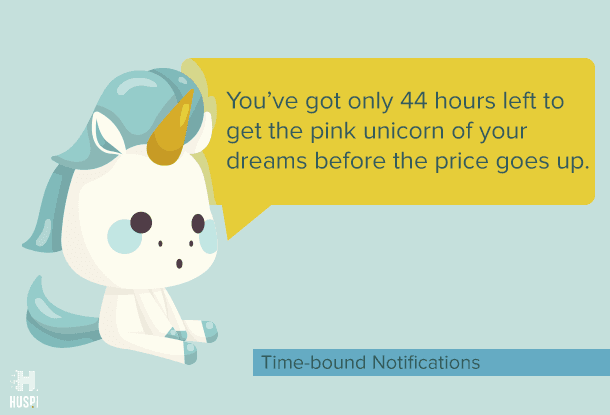
- Remind users that were close to completing an action, like an abandoned cart or signing up for a free trial.
- Send alerts to users reminding them about upcoming events, updates, offers, etc.
- Show up-to-date and relevant news to the users according to their preferences.
This helps users engage with your app or website and increase engagement. Deep linking within push notifications can help engage a user even more and eventually drive them closer to action.
4. Targets The Right Users
Once you’re allowed access to the users’ location, you will have an opportunity to capitalize on location-specific push notifications. This allows you to send offers personalized to users living in a certain territory, which can be a country, state, or city.
For example, Waze informs its users of nearby gas stations and gas prices along with traffic situations around them. Similarly, SeatGeak shows up ticket offers on their push messages of games happening around the users. Personalization doesn’t have to stop at the location of your users.
You can also utilize the data you can collect about your users’ interests and send push messages based on them. Netflix sends notifications about the release of a new season from a series that a user has already watched. While you might get notifications to watch Mean Girls, someone else will receive notifications about the new episodes of Black Mirror.
5. Grows Subscribers Quickly
The opt-in rate of notifications from websites is typically 10-15%. You can notice the results immediately after installing a push notification service.
Users are shown a small pop-up, which they can use to subscribe to notifications by simply clicking ‘Allow’.
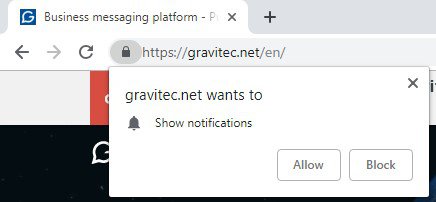
This easy opt-in process allows you to grow your subscriber base rapidly. If you consider the alternatives, such as forms, the ease of subscribing to notifications clearly stands out.
A good practice is to send your subscribers a welcome message as soon as they subscribe. This helps to solidify your connection with the subscribers even further.
6. Catches User Attention
Although a basic push notification contains a header, an image, text, and a link, there are rich push notifications that include videos, images, audio, and interactive media. Chrome, Opera, and iOS all support rich push messages.
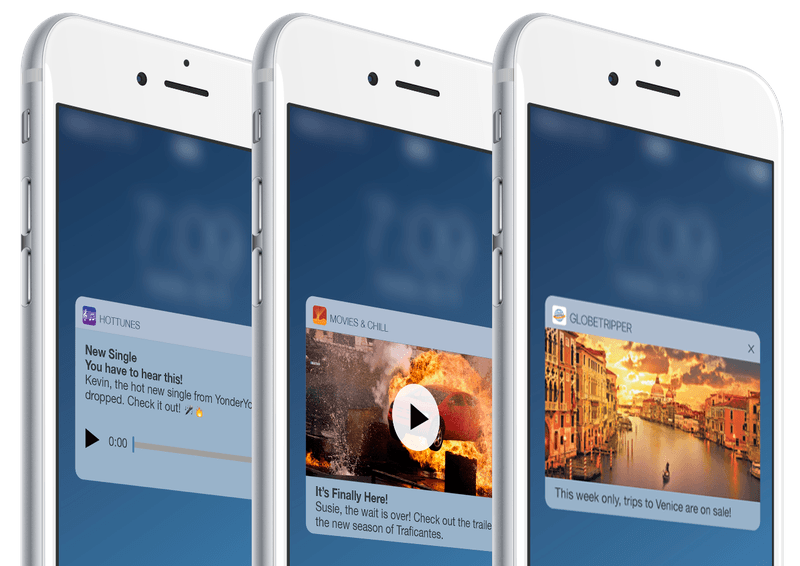
These rich push notifications drive interest from users, thanks to their interactive nature and catchy visuals. These help you to drive up user engagement, loyalty, and retention.
7. Increases Traffic
Driving traffic to your blog is no easy task. It can take a while for your content to rank higher in search results, and not every business has the budget to spend on paid search marketing. This is where push notifications prove their worth.
Sending push notifications that redirect users to new content can help you grow your traffic steadily. If done correctly, push notifications can drive up your click-through rates up to 40%.
For example, The San Francisco Chronicle had a 150% increase in traffic and The Tribune Publishing Network saw a tremendous increase of 293% in online subscriptions.
If you’re looking to gauge the impact of your push notifications, you can use Monsy to calculate the increased revenue due to the growing traffic.
8. Allows Easy Opt-in And Opt-out
Users can easily opt-in and opt-out of push notifications from your app. The ease of opting out makes sure the users receiving the updates are genuinely interested in them.
In fact, 26% of users enjoy getting updates about their preferred content and therefore, like receiving push notifications. Surprisingly, 20% of users noted that push messages help them increase their productivity.
You can analyze user feedback and activity to gather information about the optimum frequency and timing of sending push notifications. If your users opt-out after they receive 5 push messages a day, that’s your cue to re-assess your push notification strategy.
9. Enhances User Experience
Apart from being a brilliant marketing channel, push notifications can also greatly improve user experience.
Let’s consider FoodPanda for instance. You can place your order and then wait for your food to arrive. But you’ll get way too impatient and text the delivery man every two seconds. To solve this issue, FoodPanda keeps you updated on the delivery status by sending you notifications. You’ll receive a push message when the food has been prepared, another when the food man picks up your order, and then one last one when the food has arrived at your destination.
Foodpanda’s push notification strategy helps them improve user experience by creating actual value for their users.
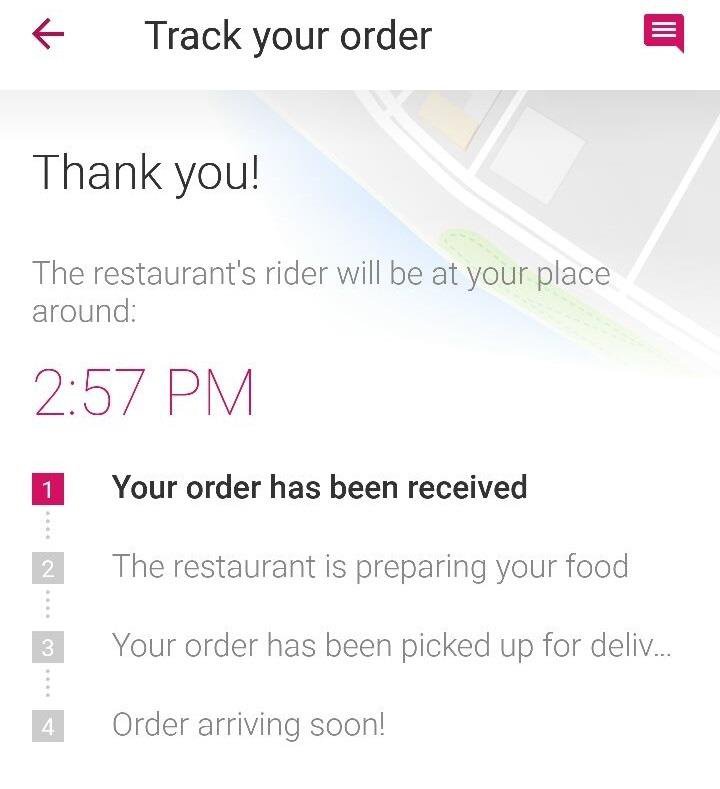
10. Allows Segmentation and Behavioral Targeting
Push notifications allow you to segment your subscribers by:
- Browsers
- Operating Systems
- Geographic locations
Once a user subscribes, the service collects and stores all the metadata from the user’s device instantly. The data collected here can be used later for segmentation and targeting.
Apart from basic segmentation, you can also use behavioral tracking to personalize push notifications. It helps you create comprehensive profiles that help personalize push notifications based on user preferences.
Behavioral segmentation helps you create a user-centric strategy instead of a product-centric one, which helps you predict the decision-making patterns of the user.
Final Words
Marketers are increasingly relying on push notifications as a point of differentiation. Push notifications are indeed a great way of standing out from your competitors and create value for your customers.
Before you dive into it, keep in mind that what worked for your competitor might not work for you. So consider your product and user preferences while crafting a push notification strategy.
So what are you waiting for? Register now on Monsy today to get your push notification campaigns up and running!